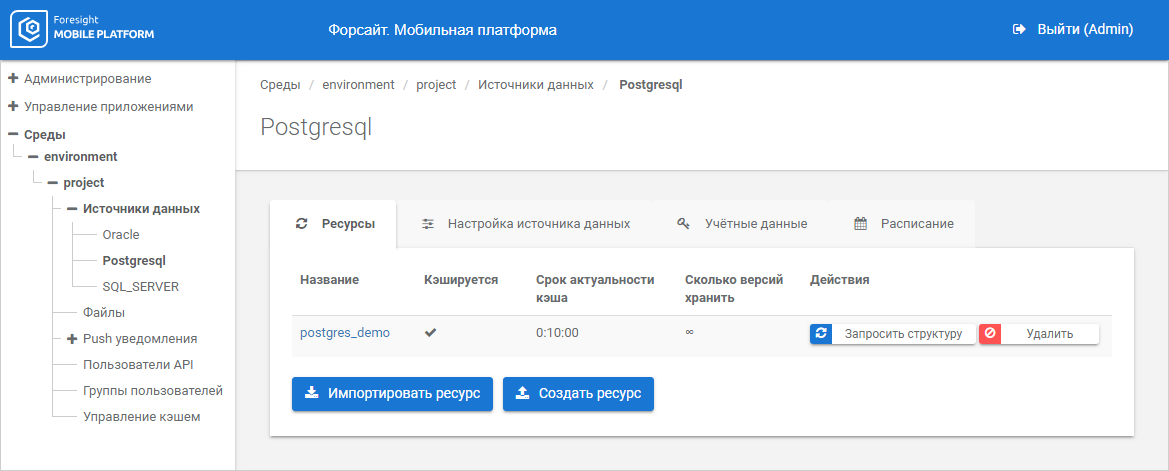
A data source contains resources that are a limited set of table data. Data can be sent to a mobile device using API requests.
Resources can be imported for the data sources: SAP, Postgres Pro/PostgreSQL, 1C, Oracle, SQL Server, SOAP, JSON, Exchange, WEB, Foresight, Foresight Web.
To import data source resource:
Select the connected data source in the project by clicking its name.
After this the list of resources is displayed on the Resources tab:
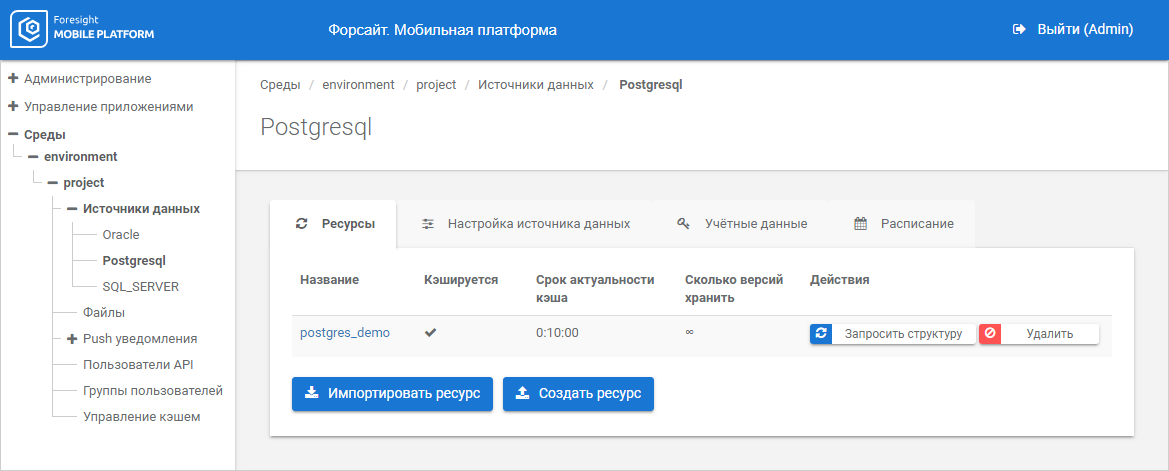
Click the Import Resource button and set resource import options.
NOTE. Along with resource import, a Postgres Pro/PostgreSQL data source can be used to create a resource using the Create Resource button.
Set caching parameters if required.
Change resource input parameters is required.
After this the data source resource is imported and can be used in the project.
See also:
Connecting Data Sources | Creating a Resource in the PostgreSQL and the Local Database Data Sources | Resource Import Options