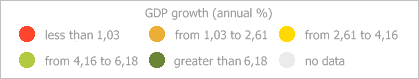
Assembly: Visualizators;
Namespace: Prognoz.Platform.Interop.Visualizators;
The IVZIntervalsLegend interface is used to work with a visualizer legend that has intervals.
IVZIntervalsLegend
Legend parameters can be obtained in the IVZLegends.Item property after it is cast to the IVZIntervalsLegend type.
The legend may look as follows:
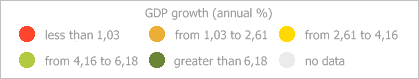
| Property name | Brief description | |
| CellBorder | The CellBorder property determines visualizer legend border. | |
| CellPadding | The CellPadding property determines the visualizer legend area, in which elements are located. | |
| CellSpacing | The CellSpacing property determines horizontal and vertical indents of the elements of legend with intervals. | |
| ColorApplying | The ColorApplying property determines type of the area fill, in which visualizer legend elements are located. | |
| ColumnsCount | The ColumnsCount property determines the number of columns in the legend with intervals. | |
| EqualFormat | The EqualFormat property determines format of record for intervals including borders in the legend with intervals. | |
| HorizontalCellsAligment | The HorizontalCellsAligment property determines type of horizontal alignment of visualizer legend elements. | |
| IncludeEquals | The IncludeEquals property determines whether intervals with borders are used in the legend with intervals. | |
| Marker | The Marker property returns legend marker. | |
| Mode | The Mode property determines display mode for the legend with intervals. | |
| TextHorizontalAlignment | The TextHorizontalAlignment property determines horizontal alignment of text label of the element of the legend with intervals. | |
| TextSpacing | The TextSpacing property determines text indent inside the element of the legend with intervals. |
| Property name | Brief description | |
| The AutoColumnsCount property determines whether the number of columns is set automatically for color legend elements. | ||
| The BetweenFormat property determines format of record for intervals with both borders. | ||
| The DoHighlight property determines whether color scale elements can be highlighted. | ||
| The GreaterFormat property determines format of record for intervals with the left border. | ||
| The HighlightBrush property determines the brush that is used to highlight visualizer legend elements. | ||
| The HoverMode property determines, on which action a legend element is highlighted. | ||
| The InactiveBrush property determines the brush for inactive element of visualizer. | ||
| The Items property determines the collection of color legend elements. | ||
| The LessFormat property determines format of record for intervals with the right border. | ||
| The NoDataPosition property determines position of the elements that correspond to non-available data in the visualizer. | ||
| The NoDataText property determines a label for the element corresponding to non-available data in the visualizer. | ||
| The NoDataVisible property determines visibility of the element corresponding to non-available data in the visualizer. | ||
| The Scale property determines a scale for visualizer color legend. |
| Property name | Brief description | |
| The DefaultFormat property determines legend number format. | ||
| The Footer property determines footer for legend. | ||
| The FooterLine property determines an object used to work with footer line of visualizer legend. | ||
| The Header property determines legend header. | ||
| The HeaderLine property determines an object used to work with header line of visualizer legend. | ||
| The IsDependent property determines dependency of legend from data. | ||
| The IsOverlap property determines whether the legend does not reduce visualizer workspace. |
| Property name | Brief description | |
| The Style property determines style of control. | ||
| The HorizontalAlignment property determines horizontal alignment of control. | ||
| The VerticalAlignment property determines vertical alignment of control. | ||
| The Visible property determines visibility of control. |
See also: