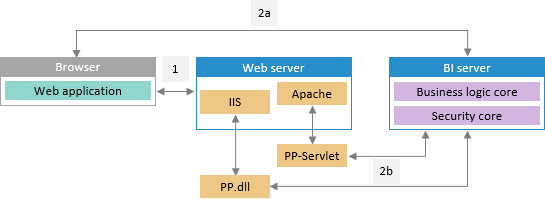
Installing of web application back end depends on the web server, at which it is installed.
The web application back end can be installed at the Internet Information Services, Apache2 or Apache Tomcat web servers.
This section contains the following instructions for installing web application back end:
Installing on Java. Example of installing the web application back end on Apache Tomcat web server on Linux (RHEL, Ubuntu, Astra Linux, Debian) and Windows OS.
Setting Up Apache to Access Web Application Resources. Example of setting up Apache2 web server for web application installed on Linux OS (RHEL, Ubuntu, Astra Linux, Debian) and Windows OS.
NOTE. When installing the web server, the Astra Linux OS installation package installs Apache2 by default with the 8192 port.
Basic settings of the installed web application are determined in the PP.xml file. After installing the back end, the general scheme of interaction between the web application and other system components looks as follows:
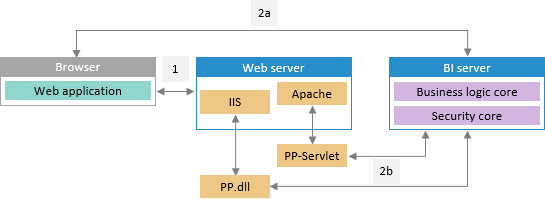
On the first addressing the web server from the browser, the required web application files and the login page for user authorization are downloaded to the workstation.
Further work mode depends on the settings specified in the PP.xml file:
The <service> section contains the PPServiceUrl attribute: further interaction of the web application and BI server is executed by direct queries to the BI server via the PP.SOM.Som access point. The web server is addressed only if it is required to download some web application files.
The <service> section does not contain the PPServiceUrl attribute: all requests are received by the web server and are redirected by the web application back end, which processes the requests and generates requests to the BI server. BI server address must be specified in the "url" attribute in the <service> section. Depending on, where the web server is built (Internet Information Services or Apache), different web application handlers are used.
See. also:
Installing Foresight Analytics Platform Desktop Application | Activation of Foresight Analytics Platform |Installing Foresight Analytics Platform BI Server