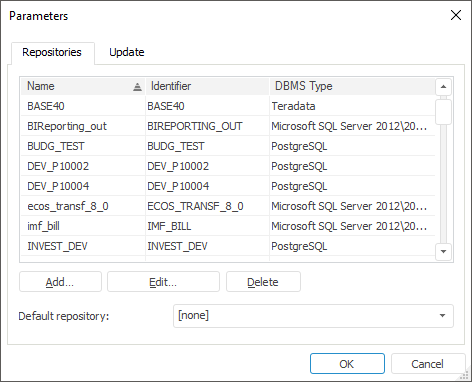
Foresight Analytics Platform provides allows for working with several repositories at the same time and allows for storing connection parameters to them. Repository parameters are set up before getting started with the repository:
From file on installing Foresight Analytics Platform or on starting the Tuner.exe file.
In the login dialog box using the Parameters dialog box.
From the Metabases.xml file, path to which is specified in the system registry.
The repositories list is formed on the Repositories tab of the Parameters dialog box.
To open the Parameters dialog box:
Open the login dialog box by one of the ways:
Select the Open Repository item of the Navigator main menu of the object navigator.
Press F3 in the object navigator.
Click the Settings button.
NOTE. The Settings button may be hidden.
After executing the operations the Parameters dialog box opens:
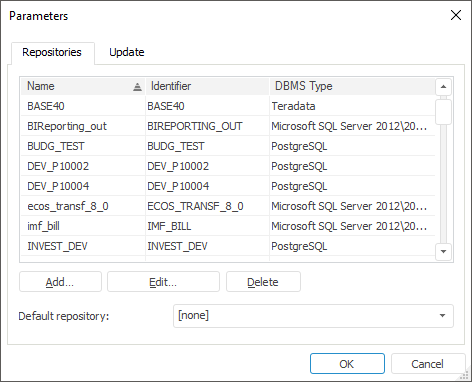
To connect the repository from the DBMS server, click the Add button and specify created repository parameters.
To edit parameters of the selected repository:
Click the Edit button.
Select the Edit context menu item.
Double-click the required repository in the list.
Press the ENTER key.
To delete the selected repositories from the list:
Click the Delete button.
Select the Delete context menu item.
Press the DELETE key.
The Default Repository box is used to select the repository, which is opened by default on starting Foresight Analytics Platform.
NOTE. The repositories list is saved in the operating system registry. The operating system user who works with the repositories list must have permissions to make changes in the registry.
See also:
Creating and Managing Metadata Repositories | Setting Up Repository Parameters | Setting Up Repositories List in System Registry