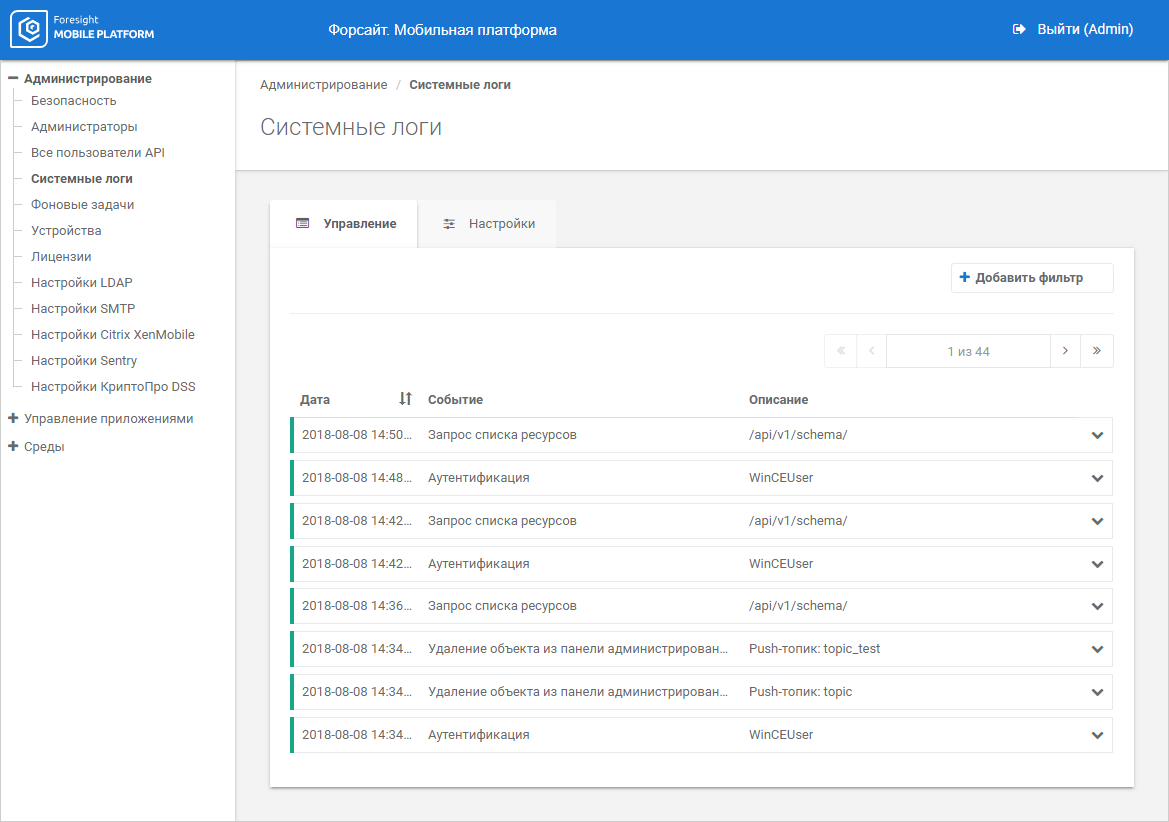
To monitor system security violations, one can:
view and set up system logs. Log with system logs identifying events, time and result of working with mobile platform server.
View background tasks. Log of active background tasks and scheduled tasks.
Collect and classify server errors. Automatic collection of mobile platform server error using Sentry.
NOTE. Check if the system time is correct before installing Foresight Mobile Platform. If the user changes the system time after the installation, logging correctness and execution of scheduled tasks are not guaranteed.
To view and set up system logs, use the System Logs subsection:
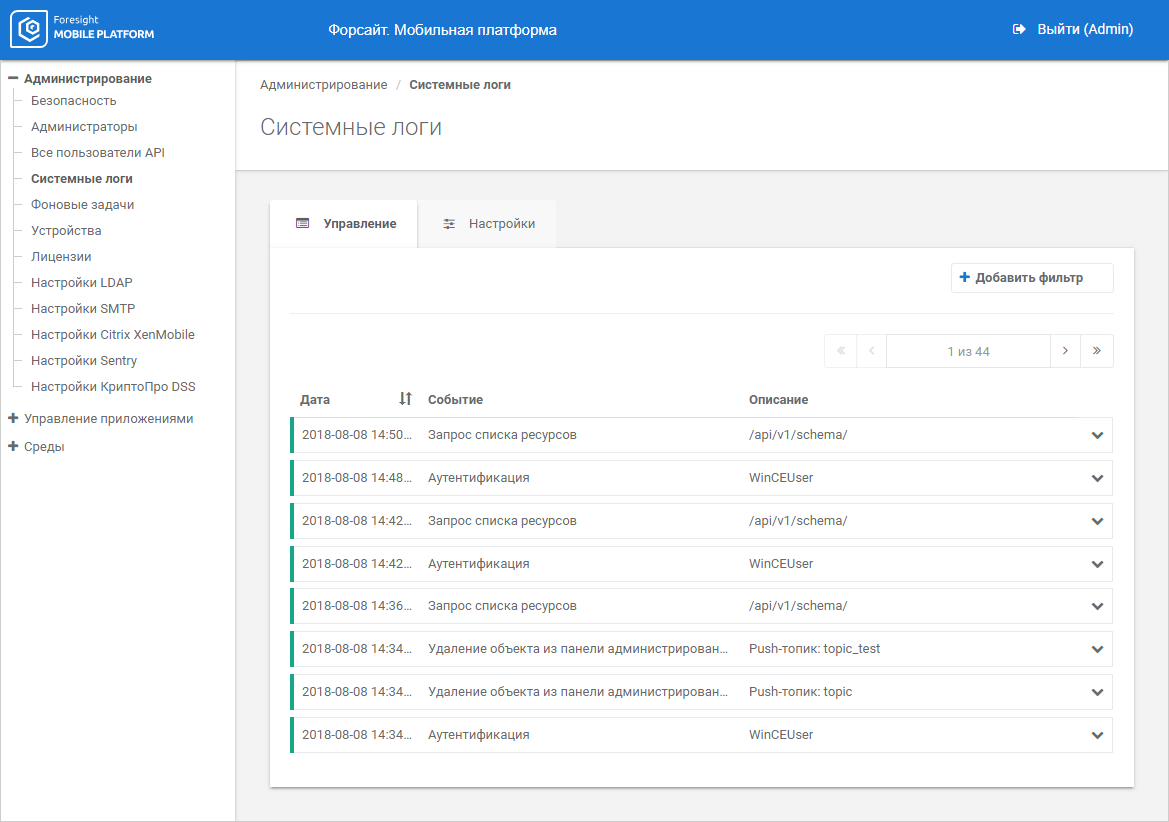
The working area displays logs that enable the user to identify events, time, and result.
NOTE. When project name is changed, the previous system logs generated before name change become unavailable. New system logs are generated for the project with changed name.
Clicking the event opens its full description:
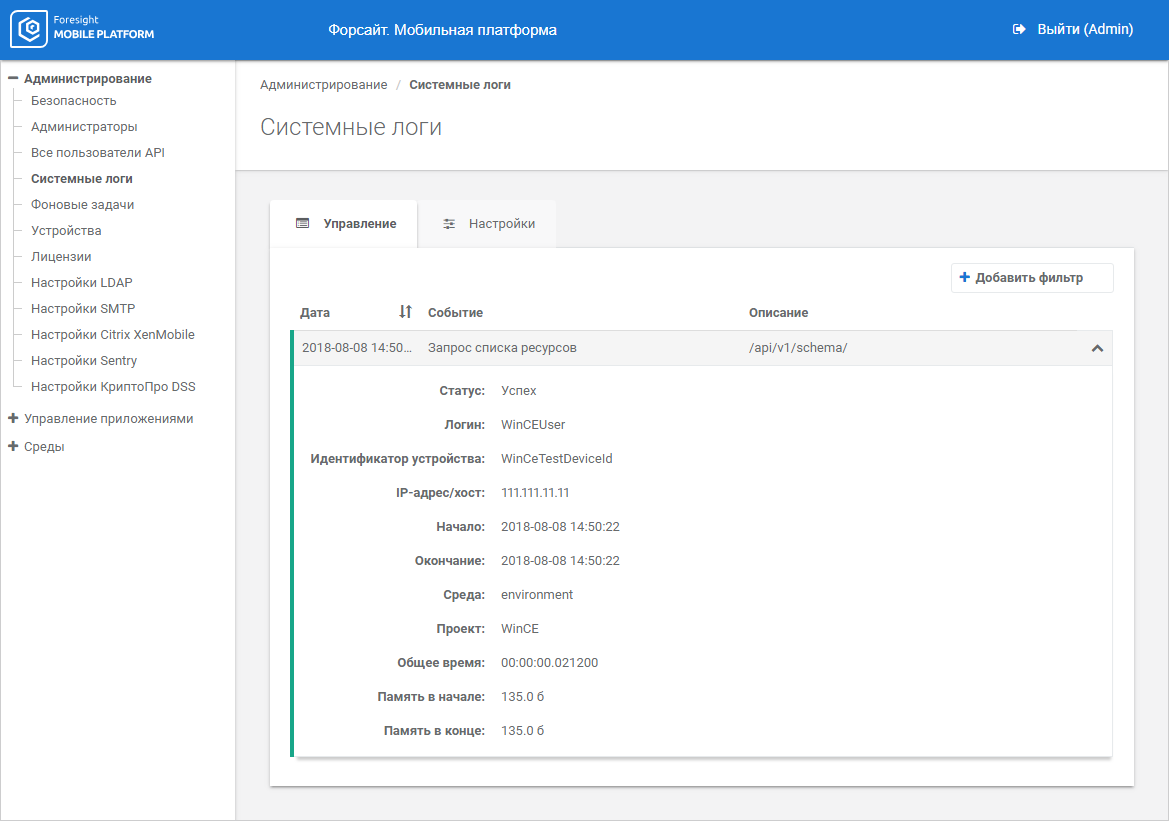
To set up logging parameters, go to the Settings tab:
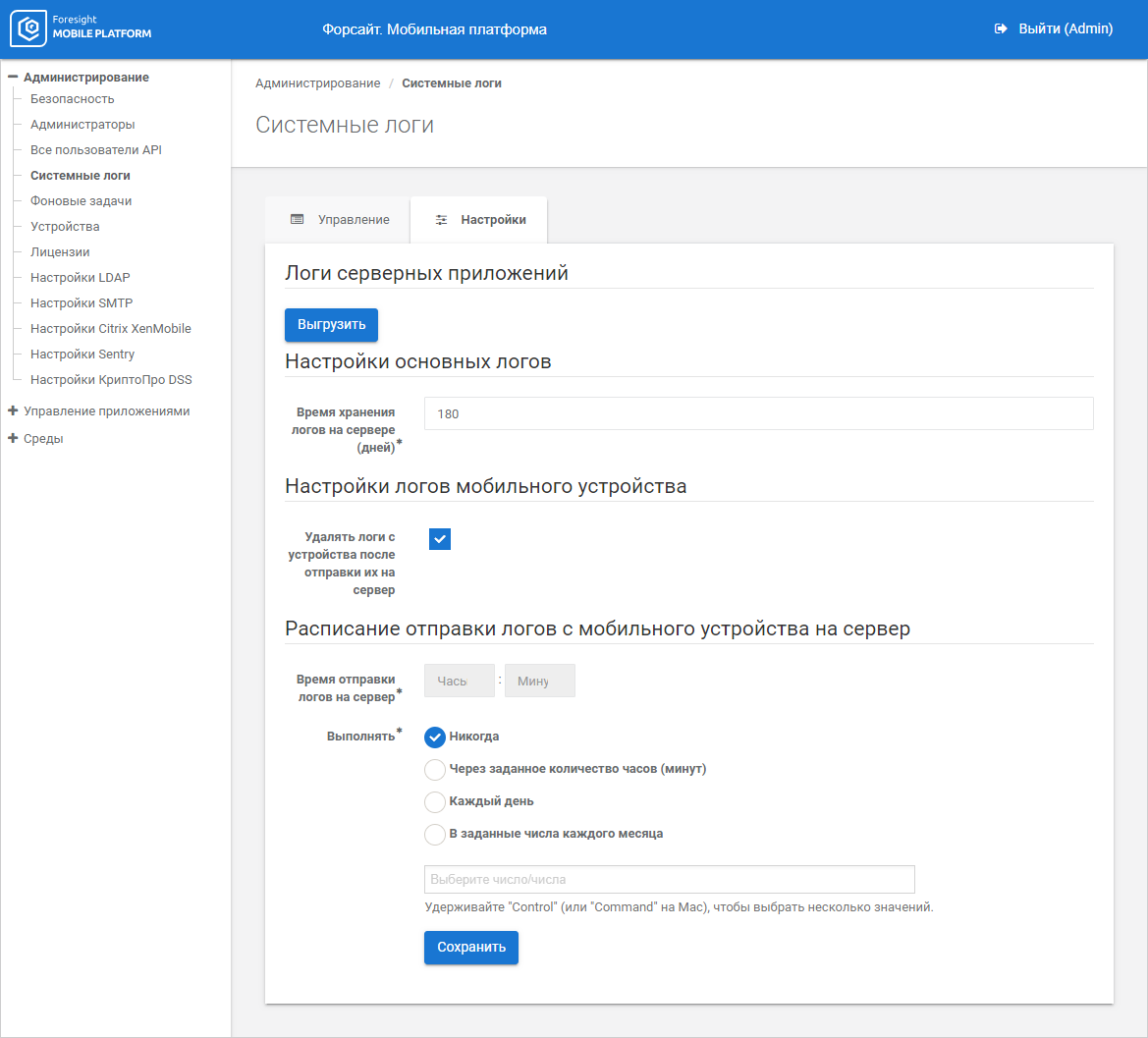
 Unload server application logs
Unload server application logs
 Delete logs from mobile device
Delete logs from mobile device
 Set up schedule for sending logs from mobile device to server
Set up schedule for sending logs from mobile device to server
See also:
Administration and Access Control | Viewing Background Tasks | Collecting and Classifying Server Errors