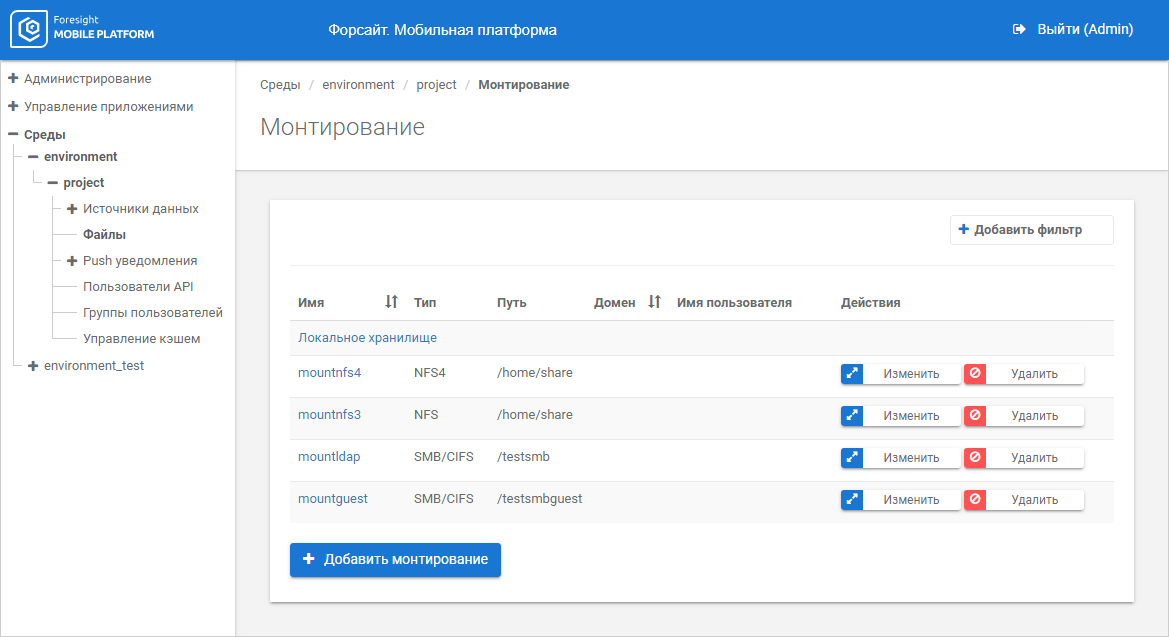
The mobile platform server can contain local and imported file resources:
Local storage. The file resource at mobile platform server that is set up automatically on server deployment and does not require additional settings.
Imported file resources. File resources at the file server that is used to exchange, store and protect data. Mounting contains settings of connection to a file server folder and provides mobile platform connection to server without creating web services on the data source side.
To work with local storage and set up connection to folder at file server, use the Files subsection in the selected project:
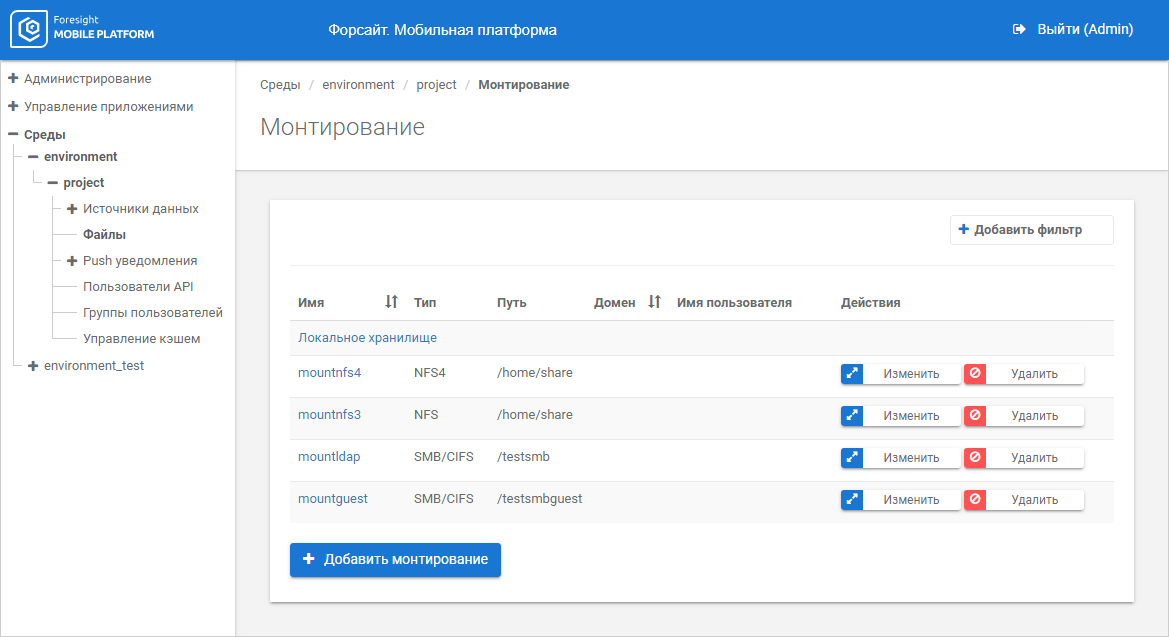
The working area contains a local storage and a list of setting for connecting to folders at file server.
To facilitate management of file resources:
In the local storage create directories and load files.
At file server:
Add settings for connecting to folder at file server.
Click the name of the added connection setting.
Create directories and load files in the selected folder at file server.
Requests to file resources are given in the Method for Working with File Server Resources section.
 Sort and filter file resources list
Sort and filter file resources list
Working with settings for connecting to folders at file server.
See also:
Setting Up Environments and Projects | Method for Working with File Server Resources | Setting Up API Users