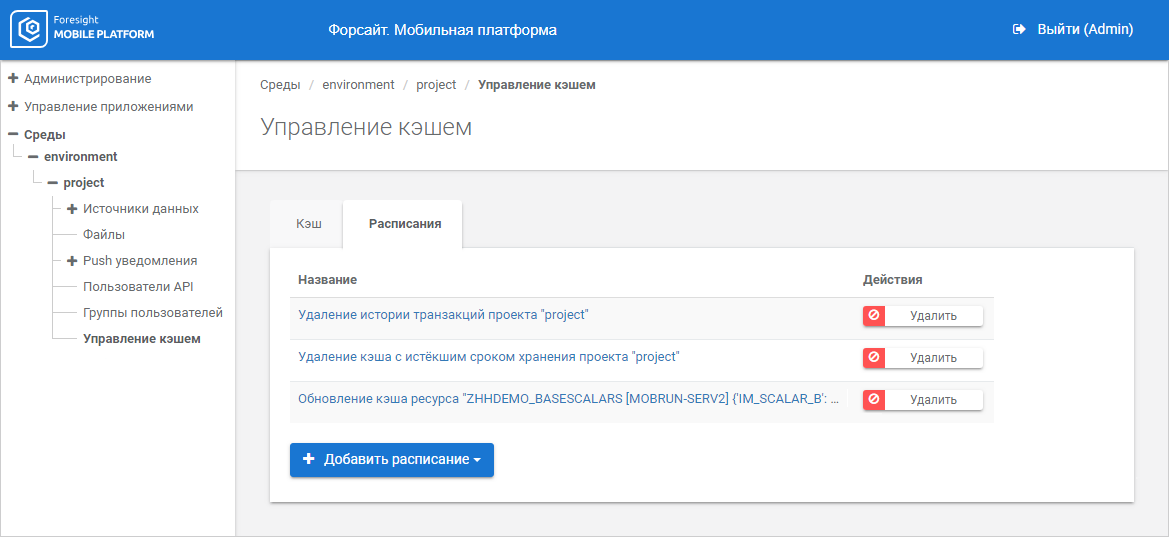
Description can be added for one cache by parameters or for all resource caches:
Refresh Cache. Several refresh schedules can be set for one cache by parameters. All schedules are set separately for each cache. If no schedule is set, cache is refreshed on requests to get data from resources if cache is outdated. Cache can also be refreshed manually when it is viewed.
Delete Outdated Cache. Set a schedule to delete outdated cache for all existing caches that enables the user to avoid constant increase of mobile platform database size. Cache validity is set on resource import. All outdated caches can also be deleted manually.
Delete Transactions History. Set a schedule to delete transactions history for all existing caches if transaction data transfer has been used. Information about transactions is stored in transactions history tables at mobile platform server, which are increased in size.
Add a schedule:
In the Cache Control subsection on the Schedules tab.
In the selected cache by parameters on the Schedules tab.
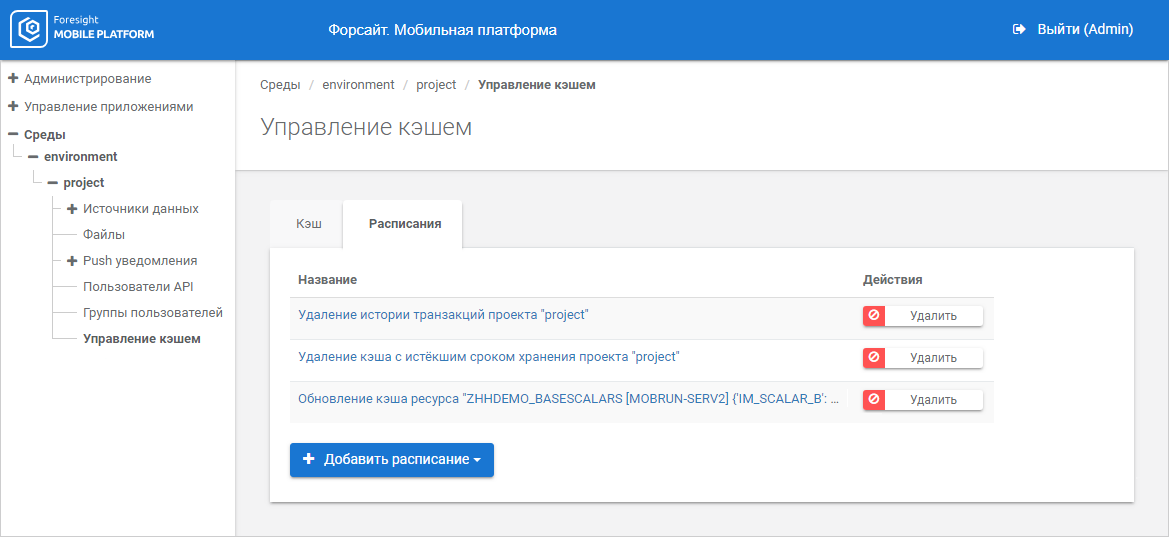
The working area displays a list of cache schedules.
 Add a schedule to delete outdated cache
Add a schedule to delete outdated cache
 Add a schedule to delete transactions history
Add a schedule to delete transactions history
See also: