Select the Update > Synchronize with Repository main menu item.
Click the ![]() button on the Update Manager panel.
button on the Update Manager panel.
Synchronization replaces all the objects in the update file with the same repository objects.
To start synchronization:
Select the Update > Synchronize with Repository main menu item.
Click the ![]() button on the Update Manager panel.
button on the Update Manager panel.
A message containing the synchronization result appears after synchronization is completed.
To set up objects synchronization on update opening, select the Update > Update Manager Options main menu item.
The Update Manager Options dialog box opens:
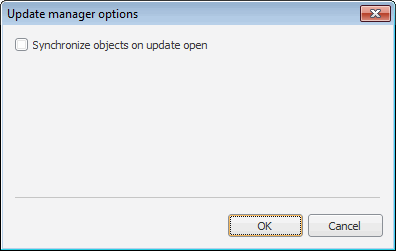
Select the Synchronize Objects on Update Open checkbox to automatically start synchronization with repository on the further update openings.
See also: