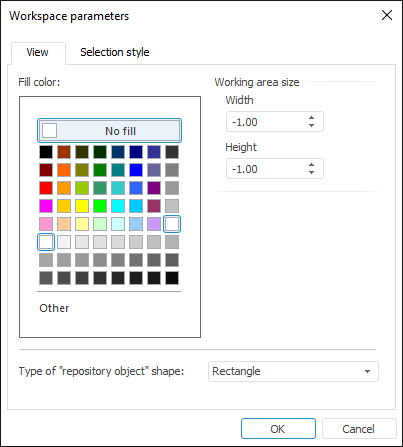
To set up workspace formatting parameters:
On the View tab:
Click or release the Grid button to show or hide the grid in the working area. By default the button is pressed, the grid is displayed.
Select or deselect the Intersection Points checkbox to show or hide intersection points on working area. By default the checkbox is selected, the intersection points are shown.
Select or deselect the Connection Points checkbox to show or hide connection points oflines and objects in working area. By default the checkbox is selected, the connection points are shown.
Select the Workspace Parameters item in the working area context menu. The Workspace Parameters dialog box opens:
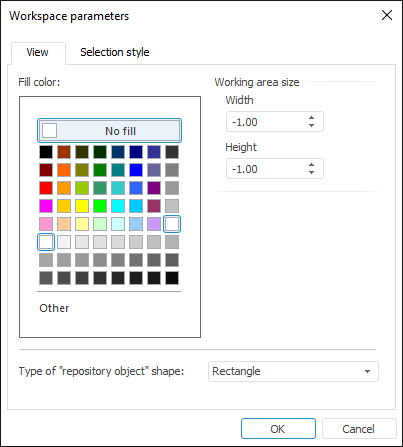
The window contains two tabs:
View. The tab is used to set up fill color, shape type and working area size.
Selection Style. The tab is used to set up object selection type, frame parameters and colors of object connecting points selection.
Determine workspace background display parameters:
Fill Color. Select fill color in the standard color palette. If the No Fill checkbox is selected, the transparent background is set. Click the Custom button to open the advanced palette.
Working Area Size. Determine workspace height and width. If values of width and height are equal to -1.00, the workspace is considered to be unlimited. Hotkeys can be used to set borders for moving on the workspace.
Type of "Repository Object" Shape. Select shape type which will be used for repository objects in the drop-down list:
Rectangle. Default.
Arrow.
Two-headed arrow.
Arrow callout.
Callout with two arrows.
Ellipse.
Rounded rectangle.
Polygon.
Rectangular callout.
Elliptical callout.
Callout with rounded rectangle.
Workspace selection style can be set up in the Workspace Parameters dialog box on the Selection Style tab:
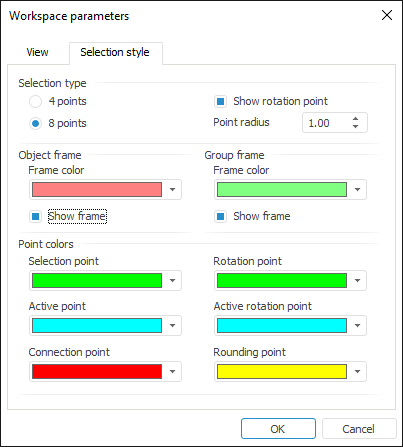
Set display parameters for selected objects:
Selection Type. Sets the number of points displayed at object selection: 4 or 8. If the Show Rotation Point checkbox is deselected, no rotation point is displayed for the selected object
Object Frame. Sets frame color. If the Show Frame checkbox is deselected, no frame is shown for the selected object
Group Frame. Sets group frame color. If the Show Frame checkbox is deselected, no frame is shown for the selected group
Points Colors. Sets points color for the selected object. Colors of selection points are uniform for all workspaces within the same account, that is, point color settings in all workspaces match to the last defined settings. Color can be set for the following points:
Selection Points. Points of all selected objects when multiple selection is used, except points of an active object
Active Point. Points of the last selected object
Connection Point. Points of objects' connection
Rotation Point. Rotation points of all selected objects except the last
Active Rotation Point. Rotation point of the last (active) selected object
Rounding Point. Rounding points of the selected object.
Object Formatting Parameters are set up individually for each object. Each workspace object can contain a text.
See also: