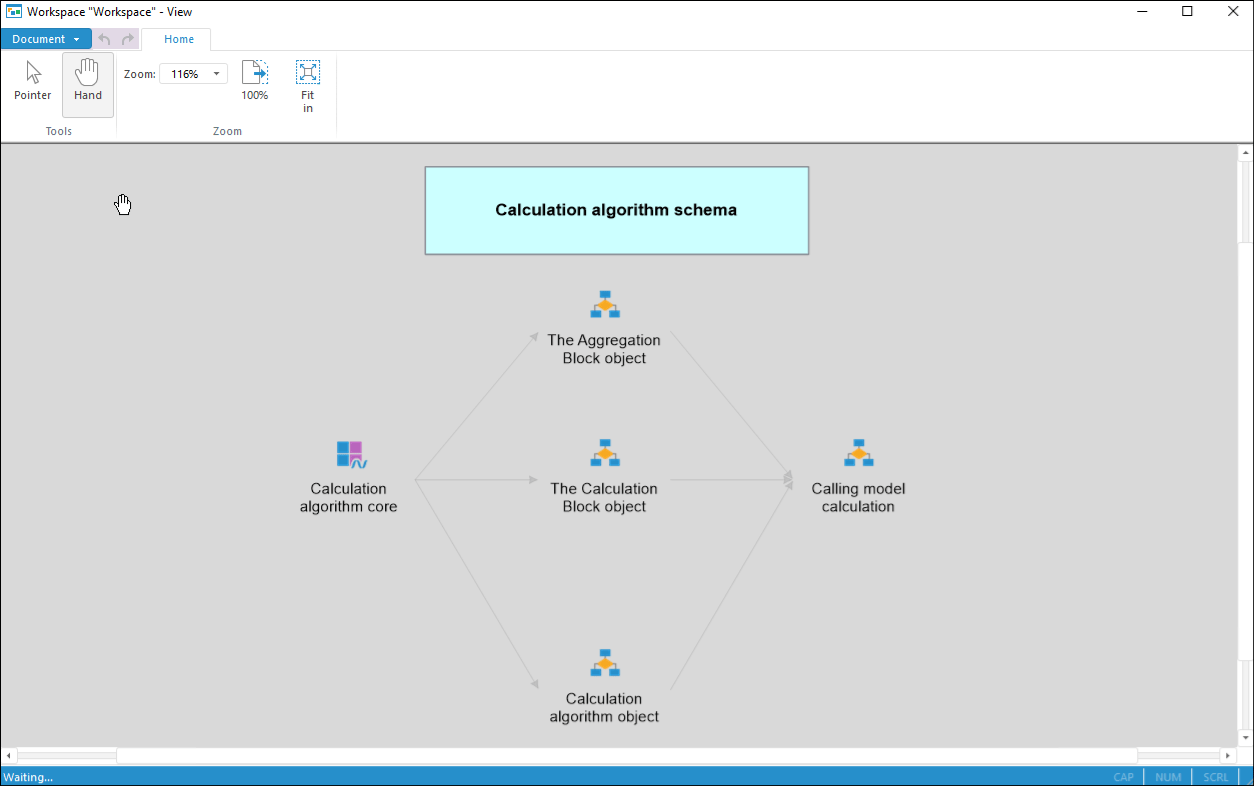
To export a workspace, select the Document > Export main menu item. A standard dialog for file saving opens. Determine file name, type and path.
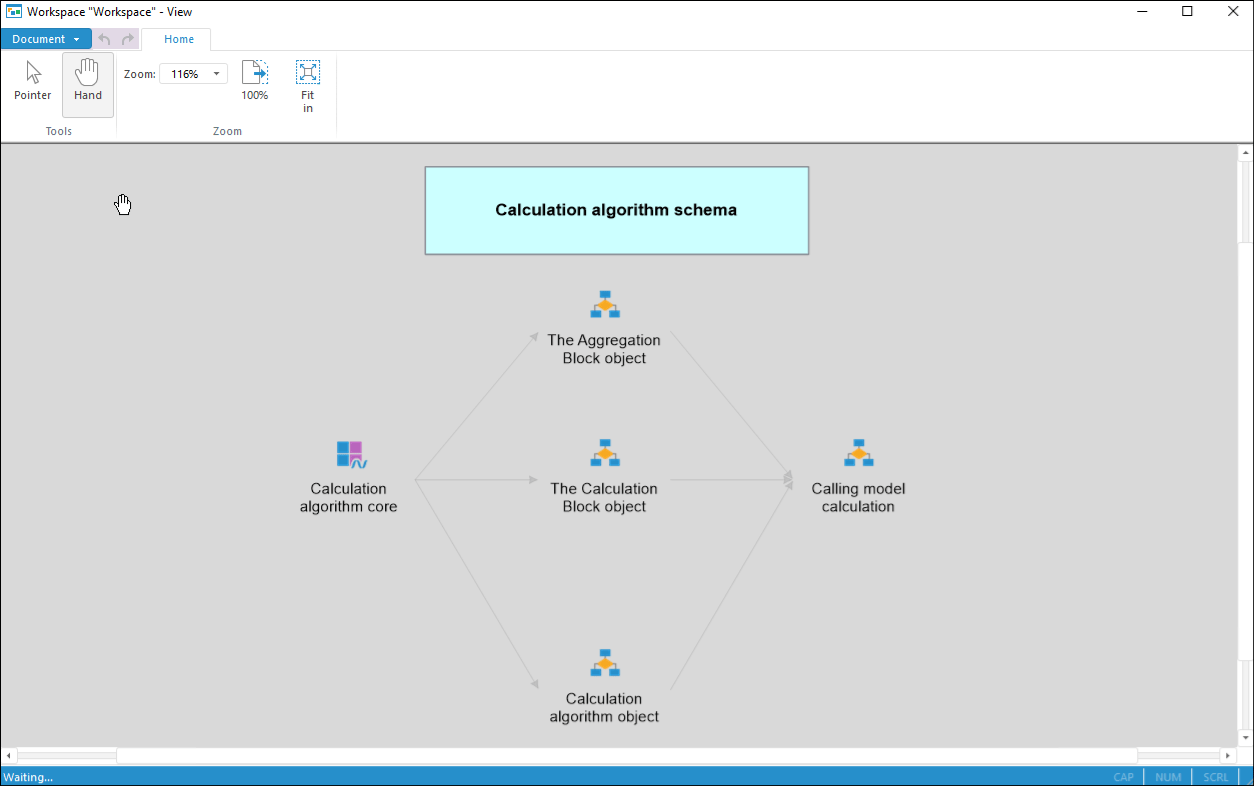
Workspace can be exported to the following formats:
BMP (*.bmp)
PNG (*.png)
JPG (*.jpg)
GIF (*.gif)
TIFF (*.tiff)
PDF (*.pdf).
Export features:
When a workspace is exported, the output file may show Stamp #1 in accordance with the Guideline #0126-87 if mandatory access control is used as the security policy, and the following option is enabled for the security level of this object: export and print labeling.
The size of exported are will correspond to the size set in the workspace parameters.
See also: