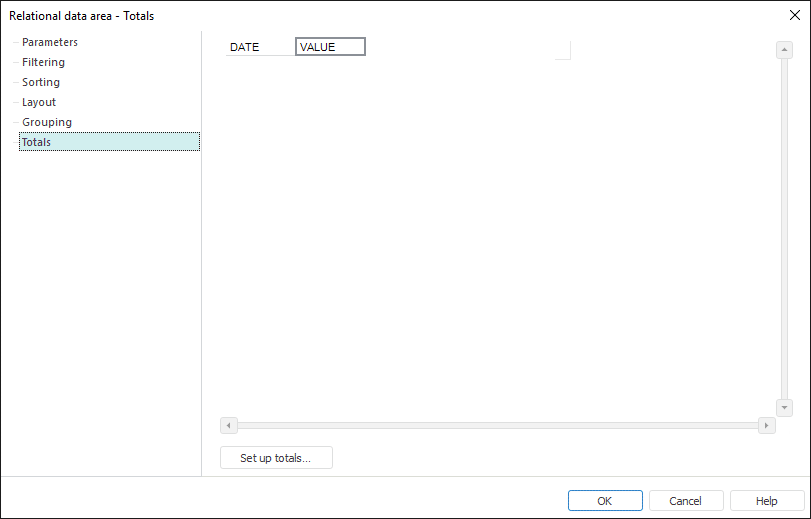
To set up relational data area totals, go to the Totals tab of the Relational Data Area dialog box:
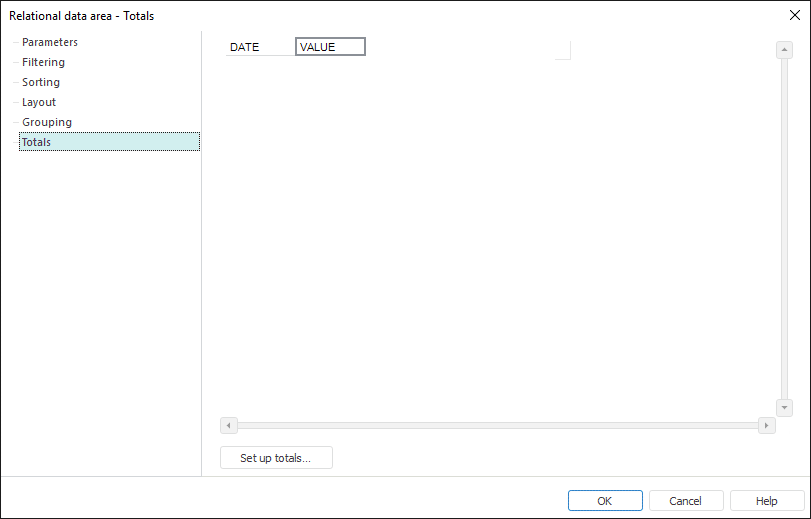
To set up totals, select a cell of a previously created template and execute one of the following operations:
Click the Set Up Totals button.
Select the Set Up Totals item in the template's context menu.
NOTE. To set up totals, the area must contain at least one group.
After this the Total Parameters dialog box opens.
Parameters of totals are set up in the Total Parameters dialog box:
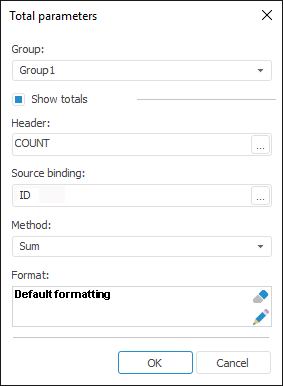
Set up the following parameters of totals:
NOTE. The user can set up totals for several groups by the same source field without closing the Total Parameters dialog box. To do this, select the required groups one after another and define appropriate settings.
See also:
Setting Up Relational Data Area Parameters | Data Visualization as Table | Relational Data Area | Example of Creating a Relational Area