To set up arrow label format, use the Label Format tab in the Arrow Format dialog box.
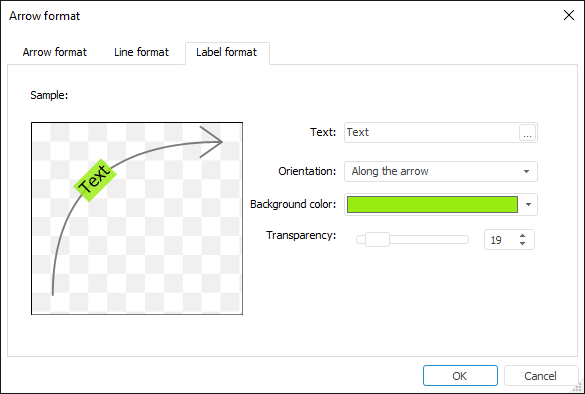
The tab consists of two parts:
The left part of the tab contains a sample arrow based on the specified parameters. Changing any parameter refreshes the sample.
The right part of the tab is used to determine parameters.
Set up the following arrow label parameters on the tab:
Text. Use this box to
type in arrow label text. Click the ![]() button to
set up font parameters. The Font dialog
box opens.
button to
set up font parameters. The Font dialog
box opens.
Orientation. Select the arrow label orientation in the drop-down list:
Horizontal.
Along the Arrow.
Background Color. In the drop-down palette select the required background color for arrow label, or click the Other button and select a new color in the advanced color palette.
Transparency. Set arrow label background transparency. A value of 100% means full transparency (the background becomes invisible) and the value of 0% means full opacity. Use a slider or value editor to set the required value.
See also: