Map bar indicators are set up on the Attributes tab in the Map Properties dialog box.
Select the required bar indicator in the Layers and Indicators list. The Attributes area looks as follows:
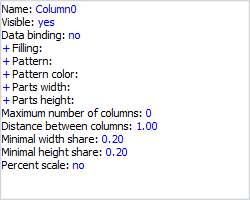
Set bar indicator parameters:
Name. To set indicator name, click the hyperlink with default name. Enter the indicator name to the edit box at the bottom part of the Map Properties dialog box.
Visible. To display the indicator on the map, select the Yes checkbox. If the No checkbox is selected, the indicator is not shown on the map.
Data Binding. Click the No hyperlink to select a slice or sheet cells range to be used to create an indicator. The Data Adapter dialog box opens.
Fill. To determine the indicator fill color, set the following attributes:
Data Binding. To determine the slice or a range of sheet cells, which will be used to select a territory to fill, click the No hyperlink. The Data Adapter dialog box opens.
Use Scale. To use the existing color set as the fill, select the No checkbox. To use the report scale as the fill, select the Yes checkbox, and the Color Set box is replaced with the Scale box.
Scale. In the Report Scale box in the bottom part of the Map Properties dialog box, select the scale existing in the report which will be used to fill.
Color Set. To specify a color set to be used as the fill, click the Edit hyperlink or the default color. The Edit Indicator Colors dialog box opens.
Pattern. Set the following attributes to determine indicator pattern:
Value. To use an indicator pattern, click on the empty field next to the Value attribute. Select the required pattern type in the Pattern drop-down list that appears at the bottom part of the Map Properties dialog box. To use this type, select the No option in the Dependent box.
Dependent. To set scale and slice, according to which the pattern is shown, select the Yes option.
Scale. In the Report Scales box at the bottom part of the Map Properties dialog box select a scale to be used as a pattern.
Data Binding. Click the No hyperlink to determine the slice or sheet cells range, based on which the pattern area is selected. The Data Adapter dialog box opens.
Pattern Color. Set the following attributes to determine indicator pattern color:
Data Binding. Click the No hyperlink to determine the slice or sheet cells range, based on which the pattern area is selected. The Data Adapter dialog box opens.
Use Scale. Select the No option to use the available color palette as a pattern color. To use a color set from the report scale as the pattern color, select the Yes option. The Color Set box is replaced with the Scale box.
Scale. In the Report Scale box at the bottom part of the Map Properties dialog box, select the scale existing in the report which will be used to fill.
Color Set. To specify a color set to be used as the fill, click the Edit hyperlink or the default color. The Edit Indicator Colors dialog box opens.
Parts Width. Define the following attributes to set up indicator parts width:
Value. Specify the value, according to which the parts width is determined. To use this type, select the No value in the Dependent box.
Dependent. To define scale and slice, according to which the parts width is shown, select the Yes value.
Scale. In the Report Scales box at the bottom of the Map Properties dialog box, select a numeric scale available in the report.
Data Binding. Click the No hyperlink to indicate the slice or sheet cells range, based on which the territory is selected. The Data Adapter dialog box opens.
Parts Height. Define the following attributes to set up indicator parts height:
Value. Specify the value, according to which the parts height is determined. To use this type, select the No value in the Dependent box.
Dependent. To define scale and slice, according to which the part height is shown, select the Yes value.
Scale. In the Report Scales box at the bottom of the Map Properties dialog box, select a numeric scale available in the report.
Data Binding. Click the No hyperlink to indicate the slice or sheet cells range, based on which the territory is selected. The Data Adapter dialog box opens.
Maximum Number of Columns. Specify maximum number of indicator bars to show. By default, this value is set to zero (all indicator bars are shown).
Distance between Columns. Set distance between bars on the map.
Minimal Width Share. Define bar minimal width share.
Minimal Height Share. Define bar minimal height share.
Initial Rotation Angle. Set initial rotation angle.
Percent Scale. Select the Yes value to use percent scale for the bar indicator. By default, this parameter is set to No, and absolute scale is used.
NOTE. Use the Real data type to set values for the following attributes: Parts Width, Parts Height, Distance between Columns, Minimal Height Share, and Minimal Width Share. Use the Integer data type to set values for the Maximum Number of Columns and Initial Rotation Angle attributes.
See also: