 Create a data area
Create a data areaHow to set up data area title as a hierarchy (with level elements in separate rows) adding no additional column for parent elements?
Data area title may have several levels of elements hierarchy. Additional columns for parent elements are added at such arrangement.
The data area looks as follows:
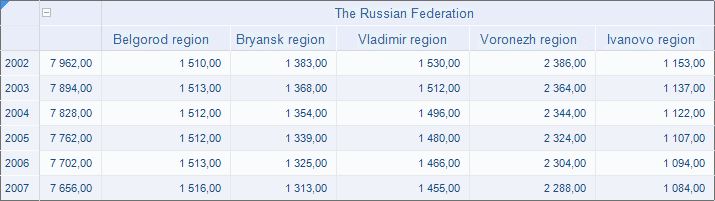
The title should not contain an additional column for the parent element of a hierarchy.
It is required to set up data area parameters. To do this:
Select any cell in this area and select the Data Area Parameters context menu item.
In the Data Area Properties dialog box go to the Layout > Rows/Columns tab and select the All Parents of Elements not Excluded should be Included in the Hierarchy checkbox.
Go to the Layout > Rows/Columns > Dimension tab and select the Allocate Only Leaf Elements checkbox.
For details on setting up layout parameters see the Setting Up Custom Layout section.
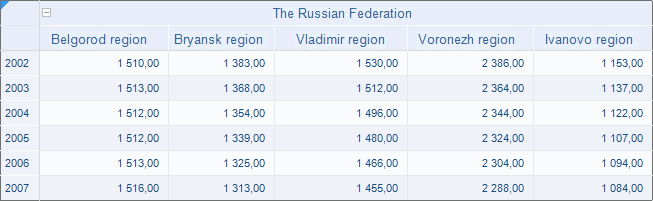
See also: