 Units dictionary
Units dictionaryOn working with time series database all series data is specified in certain units used by the users. If it is intended to work with series described using different measurement units, it is available to set up automatic scaling of series values.
Measurement units set up in time series database behave differently on using in the tools:
NOTE. Units cannot be recalculated if data caching is enabled.
It is required to create two MDM dictionaries to work with units: measures dictionary and units dictionary. Dictionaries of the required structure can be created on the MDM Repository page of time series database creation wizard.
 Setting up time series database
Setting up time series database
The Time Series Analysis tool enables the user to set units for each series separately. After selecting the unit used to display data, the scale of the selected unit is applied to series data.
NOTE. Units cannot be set up for groups of series, calculated series and their child series.
To scale measurement units of a separate series:
Select the Measurement Units item in the context menu and select a unit in the drop-down list.
Select the series and select the Edit Measurement Unit checkbox on the Basic tab in the Series group of tabs.
NOTE. The displayed unit can be changed by setting the Measurement Unit series attribute .
By default, the Measurement Unit attribute is hidden. To show this attribute:
Select the Series mandatory attribute checkbox on the MDM Repository time series database wizard page.
NOTE. If the Series Mandatory Attribute checkbox is selected, scaling of units in the Analytical Queries (OLAP) and Reports tools is not available.
Deselect the Hidden Attribute checkbox for the Measurement Units attribute on the Attributes time series database wizard page.
TIP. If attribute of units is not hidden, it is available to set up displaying of the current unit in the series header. To do this, use the View tab located in the Data group of tabs of the side panel.
The Analytical Queries (OLAP) and Reports tools enable the user to set units for the whole express report sheet or regular report slice. After selecting the unit used to display data, the scale of the selected unit is applied to all data of the sheet or slice.
To set the displayed unit, click the ![]() Recalculate Units button located:
Recalculate Units button located:
Analytical Queries (OLAP). On the Data ribbon tab.
Reports:
On the Slice ribbon tab. The tab is available on selecting a data slice on the side panel.
On the Sources and Slices panel.
Select the required unit in the drop-down list.
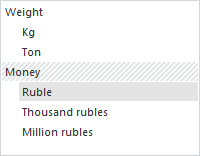
NOTE. The measurement units recalculation will be unavailable, if the Series mandatory attribute checkbox is selected on the MDM Repository page in time series database wizard page. Units dictionary is presented as a separate dimension without automatic scaling of data to all measurement units.
See also: