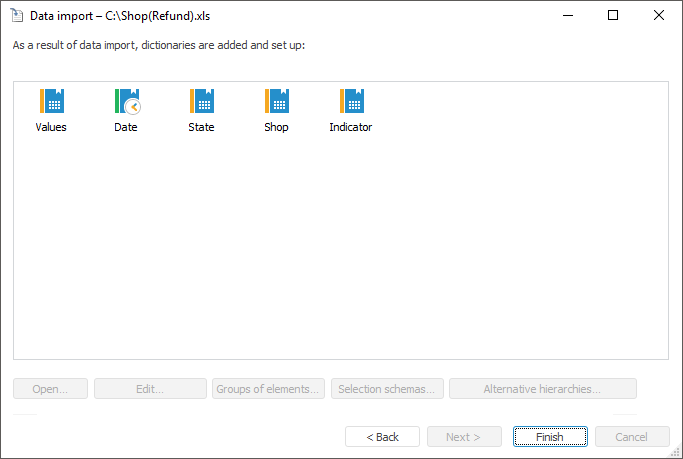
After all objects are created, and data import is completed, the last import wizard is displayed, which contains a list of all dictionaries used in a data consumer. The list contains both newly created dictionaries and existing ones that were selected on the Binding of Dimensions with Existing Dictionaries page.
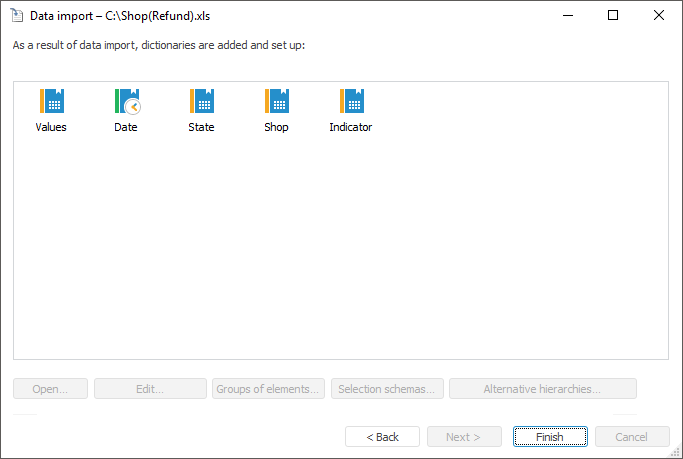
On selecting the required dictionary, the following options are available: opening the dictionary for view or edit, creating new or editing existing groups of elements/selection schemas/alternative hierarchies. To do this, click the corresponding button or select the context menu item.
NOTE. In the web application, dictionaries are read-only.
Clicking the Finish button closes the import wizard dialog box.
See also: