 To open the Parameters dialog box.
To open the Parameters dialog box.Various help systems can be set for Foresight Analytics Platform: local (in-box system with the Foresight Analytics Platform desktop application) and online versions.
To select help system type, open the Parameters dialog box.
 To open the Parameters dialog box.
To open the Parameters dialog box.
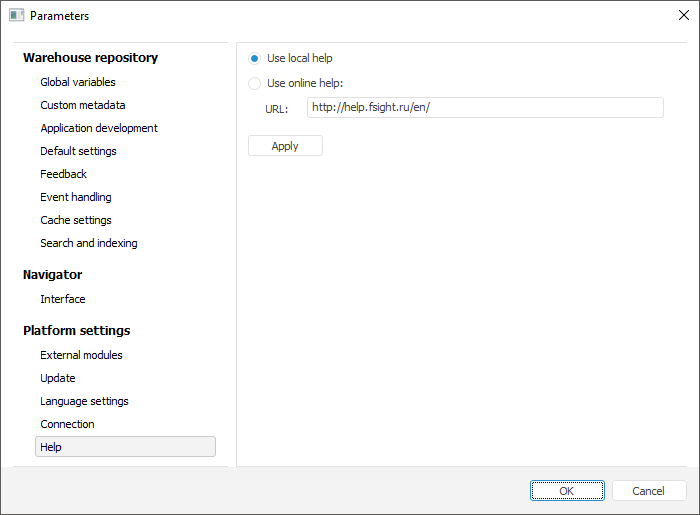
Select type of the help in use:
Use Local Help. The local help version delivered with Foresight Analytics Platform is used. The local version is a set of CHM files.
Use Online Help. The web version of the help is used. In the Address box determine path to the server folder or local disk folder where web help of Foresight Analytics Platform is stored: https://help.fsight.ru/en/. Make sure that slash is put at the end of the URL to ensure correct online help work.
NOTE. Clicking the Apply button matches the specified address and the Foresight Analytics Platform help system address. If the specified address does not match, the help type will not change.
To apply selected help type, click the Apply button.
The specified help type will be called on executing the Help > Contents/Index/Search menu items or on clicking the F1 hotkey. Information from the help is also displayed in the class inspector. The language used in the help is determined in Foresight Analytics Platform language settings.
See also: