 To display the tab
To display the tabTo set up parameters of autoregression or moving average (ARMA) coefficients estimation, use the Parameters of ARMA Estimation side panel tab. The tab is displayed if the ARMA order is specified for the method.
NOTE. If autoregression and moving average orders cannot be set for a calculation method, ARMA estimation parameters cannot be set up.
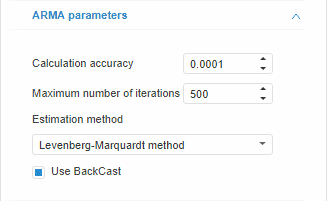
Parameters of ARMA estimation:
Calculation Accuracy. Specify accuracy of equation calculations. The minimum value is 0.00001. The default value is 0.0001.
Maximum Number of Iterations. Set maximum number of iterations for obtaining ARMA coefficients estimates. When the number of iterations is large, the accuracy of calculation is the highest, but more time is spent.
Minimum value: 1. Default value: 500.
Estimation Method. Select the ARMA coefficient estimation method in the drop-down list.
Use BackCast. The option is available if the moving average order is defined for the equation. If the checkbox is selected, back-casting (building a line chart for the previous period based on the trends and data of the recent previous and the current period) is used to estimate the moving average coefficients.
See also:
Side Panel | Working with Equations