 To display the tab
To display the tabVersion time series database enables the user to register changes in time series. Information about changes in time series is saved as revisions. Revisions are created automatically.
TIP. How to understand whether a time series database is version or non-version?
Time series database is version, if its properties on theAttributespage contains the Keep Version History checkbox selected. By default, the checkbox is selected, it can be deselected only when creating a time series database.
Use the Revisions side panel tab. The tab displays information on all the revisions of the selected series.
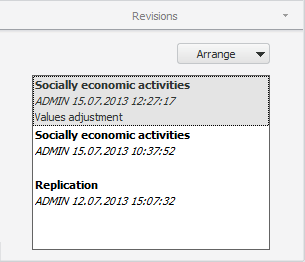
To view time series data as of the required revision, select it on the tab. Changes are shown in the workbook.
To sort revisions, use the drop-down menu of the Arrange button. Sorting revisions by name or by the date of creation (default) is available.
Use the Version History dialog box.
The dialog box contains the following information:
Data changes date.
The user who performed changes.
Revision name including changes.
Comment of the user who changed the data.
Example of the dialog box in the web application:
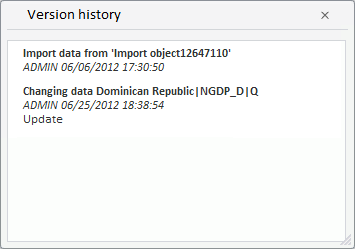
See also: