 To apply the method
To apply the methodThe method calculates linear regression using instrumental variables. It is included in the Regression group.
After application of the method, the following dialog box opens:
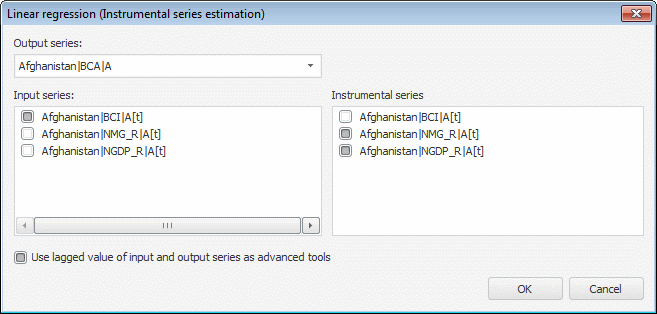
Specify method calculation parameters:
Output Series. Specify the series for loading output results.
Input Series. Select input series, influencing the output series.
Instrumental Series. Select input series that are used to estimate coefficients.
Use Lagged Value of Input and Output Series as Advanced Tools. By default, this checkbox is selected, and lagged values of explained and explanatory variables are used as advanced tools when calculating linear regression.
After calculation the TSLS (<Output_Series_Name>) calculated series containing calculation results is added to the workbook. For example:
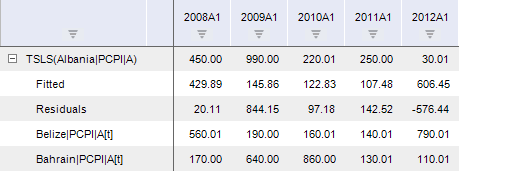
To set up calculation parameters, use the Parameters side panel tab.
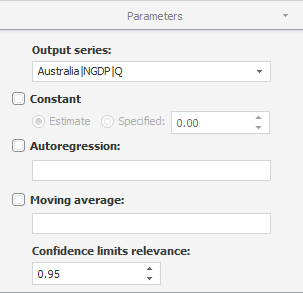
Method parameters:
Output Series. Specify the series for loading output results.
Constant. If the checkbox is selected, the model uses a constant. Specify the calculation method for the constant:
Estimate. The constant value is estimated automatically on method calculation. The value is displayed in the input box to the right.
Specified. The constant value is specified by the user in the corresponding box.
Autoregression. By default the checkbox is deselected. If the checkbox is selected, the autoregression coefficients are used in the model.
Moving Average. By default the checkbox is deselected. If the checkbox is selected, the model uses the moving average coefficients.
TIP. Enter numbers or ranges of the moving average and autoregression order divided by commas. Specify order range using the - sign. For example: 1-3,5,7-9. In the desktop application, use the Parameters of ARMA Estimation side panel tab to set up autoregression and moving average parameters.
Confidence Limits Relevance. Set the importance level of confidence limits for a forecast series. Available values range: [0; 1]. The default value is 0.95.
To set up factors used in the method, use the Equation group of tabs on the side panel. For details see the Setting Up Factors section.
See also: