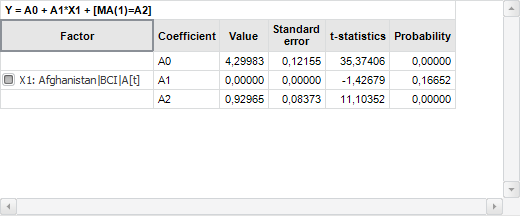
Factors used for calculating calculated series are displayed on the Equation tab on the statistics panel. For example:
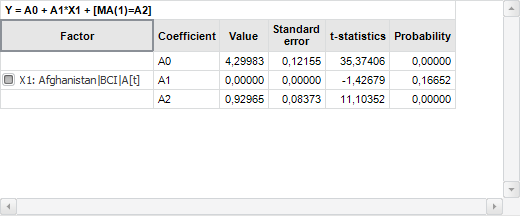
Factors can be set up if the Linear Regression (OLS) or Linear Regression (IVM) method is used to calculate the series. To set up factors, use the Equation group of tabs on the side panel.
NOTE. Factor settings are available only in the desktop application.

 Exclude factors from calculation
Exclude factors from calculation
By default, all factors are used to calculate the series. To exclude the factor from calculation:
Make sure that the statistics panel is displayed.
Select the calculated series in the workbook.
Go to the Equation tab on the statistics panel.
Deselect the checkbox corresponding to the factor in the coefficient table.
The factor is excluded from calculation. The calculated series is recalculated.
To set up factor transformation, use the Transformations side panel tab. To display the tab:
Make sure that the statistics panel is displayed.
Select the calculated series in the workbook.
Go to the Equation tab on the statistics panel.
Select the factor to be transformed in the coefficient table.
Select the Equation radio button on the side panel and go to the Transformations tab.
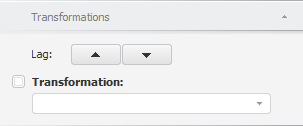
To change factor lag, use the Lag group of buttons:
To increase the lag, click the ![]() button. Factor values are shifted forward in the time interval.
button. Factor values are shifted forward in the time interval.
To decrease the lag, click the ![]() button. Factor values are shifted backward in the time interval.
button. Factor values are shifted backward in the time interval.
The factor lag will be changed. Lag value will be displayed in the factor name in the coefficient table.
To apply transformation to factor values, select the Transformation checkbox and select the required transformation in the drop-down list. For detailed description of available transformations, see the Transforming Series Values section.

 Set up factor missing data treatment
Set up factor missing data treatment
By default, the factor is handled with the missing data treatment method used for a calculated series. To select the other missing data treatment method, use the Missing Data Treatment side panel tab. To display the tab:
Make sure that the statistics panel is displayed.
Select the calculated series in the workbook.
Go to the Equation tab on the statistics panel.
In the coefficient table select the factor, for which missing data treatment must be set up.
Select the Equation radio button on the side panel and go to the Missing Data Treatment tab.
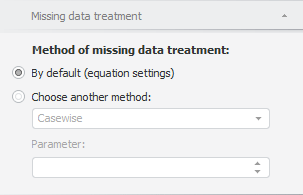
To apply a missing data treatment method to the factor:
Used for a calculated series. Select the By Default (Equation Settings) radio button.
Different from method of missing data treatment of calculated series. Select the Choose Another Method radio button and select the required method in the drop-down list. If required, set parameters of missing data treatment by the selected method. For detailed description of missing data treatment methods see the Missing Data Treatment section.
The selected method of missing data treatment is applied to the factor. The calculated series is recalculated.

 Edit formula of factor calculation
Edit formula of factor calculation
To edit a formula of factor calculation, use the Calculation Formula side panel tab. To display the tab:
Make sure that the statistics panel is displayed.
Select the calculated series in the workbook.
Go to the Equation tab on the statistics panel.
Select the factor in the coefficient table.
Select the Equation radio button on the side panel and go to the Calculation Formula tab.
All available factors are shown on the tab:
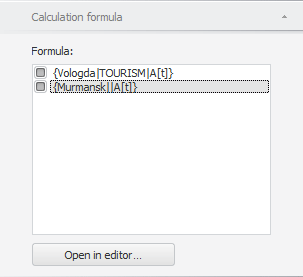
Select the factor, which formula is required to edit, and click the Open in Editor button. The expression editor opens, in which set the formula of factor calculation.
After the editing of the formula is finished factor are recalculated. The calculated series is recalculated.
Factor type can be selected if the Linear Regression (OLS) method is used to calculate the series.
To select factor type, use the Calculation Formula side panel tab. To display the tab:
Make sure that the statistics panel is displayed.
Select the calculated series that is calculated using the Linear Regression (OLS) method in the workbook.
Go to the Equation tab on the statistics panel.
Select the factor, which type is required to edit, in the coefficient table.
Select the Equation radio button on the side panel and go to the Calculation Formula tab.
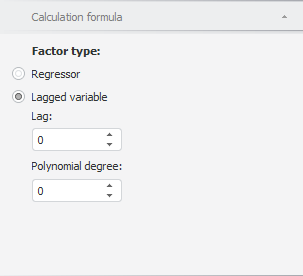
Set the type of factor:
Regressor. The factor is used as independent variable. Editing of formula is available for this factor type.
Lagged Variable. The factor is used as a lagged variable. Lagged variable is a variable, which values are considered in different moments of time, divided with some interval (lag). Set parameters of lagged variable:
Lag. Set the maximum value of lag.
Polynomial Degree. Set degree of the polynomial describing the lag structure.
Thus, the series is calculated using the model of distributed lags.
After the factor is selected, the calculated series is recalculated.
See also:
Working with Calculated Series