 To open the Parameters dialog box
To open the Parameters dialog boxTo set up handling options for errors occurring in Foresight Analytics Platform based systems, use the Error Handling tab in the Feedback section of the Parameters dialog box.
 To open the Parameters dialog box
To open the Parameters dialog box
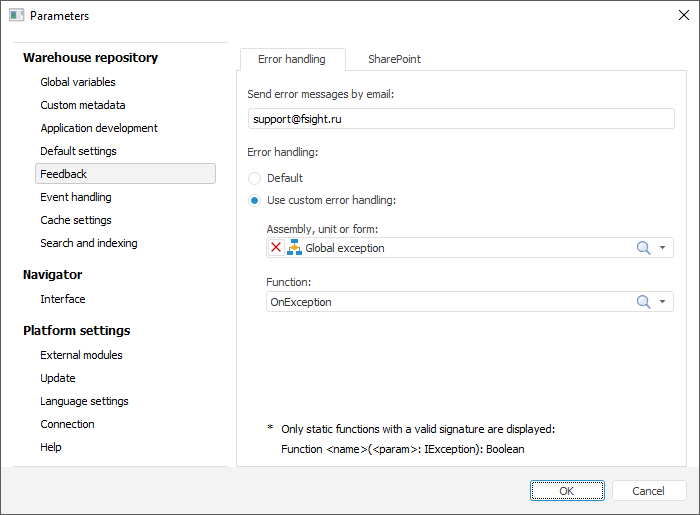
Specify the following parameters:
Send Error Messages by Email. Specify email address, to which error reports should be sent. Default email client installed in user operating system is used to send email messages.
Error Handling. Select one of the available radio buttons:
Default. On working, Foresight Analytics Platform will use the built-in mechanism of error handling: if error occurs, the appropriate window with information about error and ability to send it by the specified email.
Use Custom Error Handling. Errors occurring in Foresight Analytics Platform can be handled in the function with the following signature:
Function <function name>(<parameter name>: IException): Boolean
Select an assembly, unit or form, which contains function with appropriate signature, in the drop-down list. The list of selected unit, form or assembly functions satisfying this signature is displayed in the Functions drop-down list.
NOTE. The proper error handler enables the user to handle only the errors occurred in application code. Errors that can appear in the Foresight Analytics Platform core will be displayed in the corresponding window.
See also: