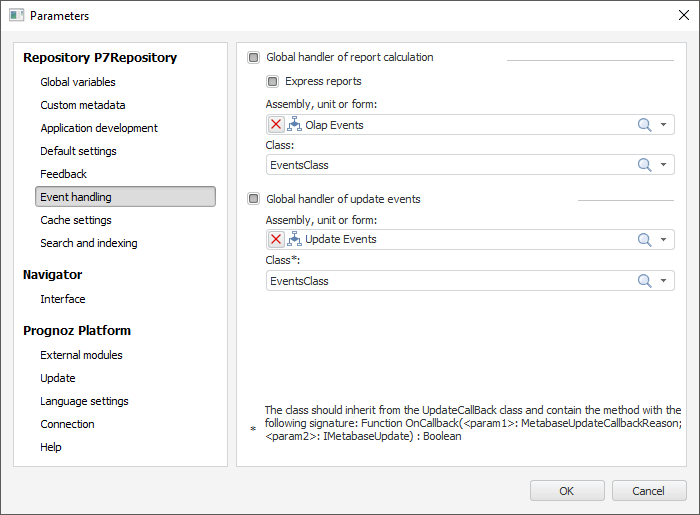
The following is set in repository parameters:
Global handler of report calculation.
Global handler of report calculation with updates.
NOTE. Only Fore units are used as an event handler.
To open the Event Handling tab of the Parameters dialog box:
Go to the object navigator.
Select the Tools > Parameters main menu item.
Go to the Event Handling tab after the Parameters dialog box opens.
NOTE. Event handling can be enabled only in the desktop application.
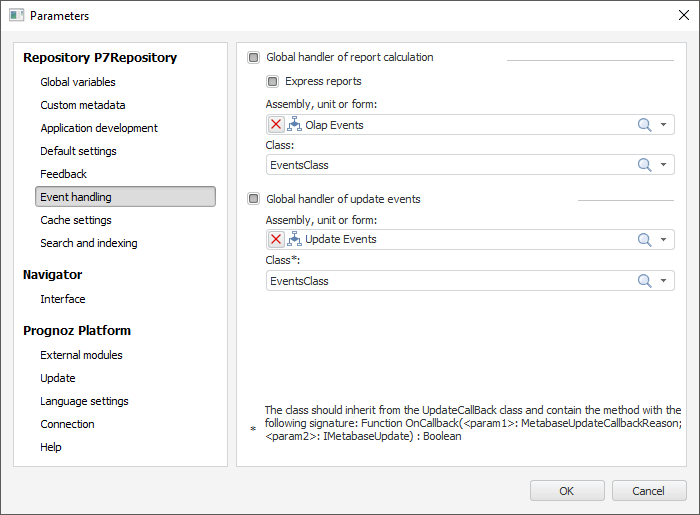
The event handler sends express report parameters used for calculation and enables the user to perform the action determined by the code on each event occurrence.
To set up express report event handling:
Select the Global Handler of Report Calculation and Express Reports checkboxes.
Select the assembly, unit or form where class implementing express report events are described.
Select a class containing event handlers. The Class drop-down list will display all classes of selected assembly, unit or form.
Handling of events occurred on working with report can be set up for express reports:
OnBeforeExecuteAnalyzer - implements an event occurred before table calculation.
OnAfterExecuteAnalyzer - implements an event, which occurs after table calculation.
OnBeforeExportAnalyzer - implements an event, which occurs before report export.
OnAfterExportAnalyzer - implements an event, which occurs after report export.
OnBeforePrintAnalyzer - implements an event, which occurs before report printing.
OnAfterPrintAnalyzer - implements an event, which occurs after report printing.
The update handler generates information about update installation process:
Date and time.
User name.
Workstation name.
Update name.
List of objects and their versions (previous and new).
Messages of each object update.
Update status.
To set up update event handling:
Select the Global Handler of Update Events checkbox.
Select the assembly, unit or form where the class implementing update events is described.
Select the class containing event handlers. The Class drop-down list contains all classes of selected assembly, unit or form.
NOTE. The class must inherit the UpdateCallBack class and contain the method with the following signature:
Function OnCallBack(<param1>: MetabaseUpdateCallbackReason; <param1>: IMetabaseUpdate) : Boolean.
See also: