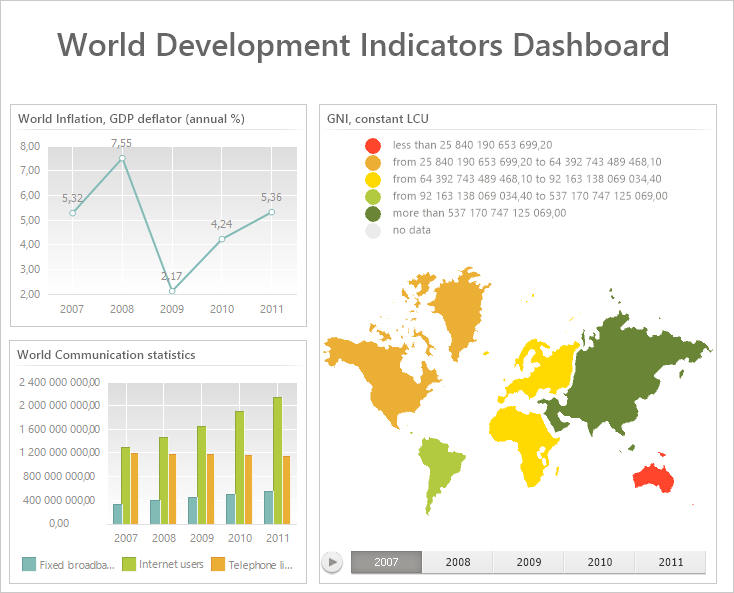
The block is built on dashboard from repository.
To insert a report, use:
Select the Dashboard item in the drop-down menu of the Reports button on the Home ribbon tab.
The Dashboard button in the Reports group on the Insert ribbon tab.
The Dashboard item in the drop-down menu of the New Block item in dashboard's context menu.
Then set a data source. Any repository dashboard can be used as a data source, except for the current dashboard, that is, a dashboard cannot be inserted into itself.
Example of the Dashboard block:
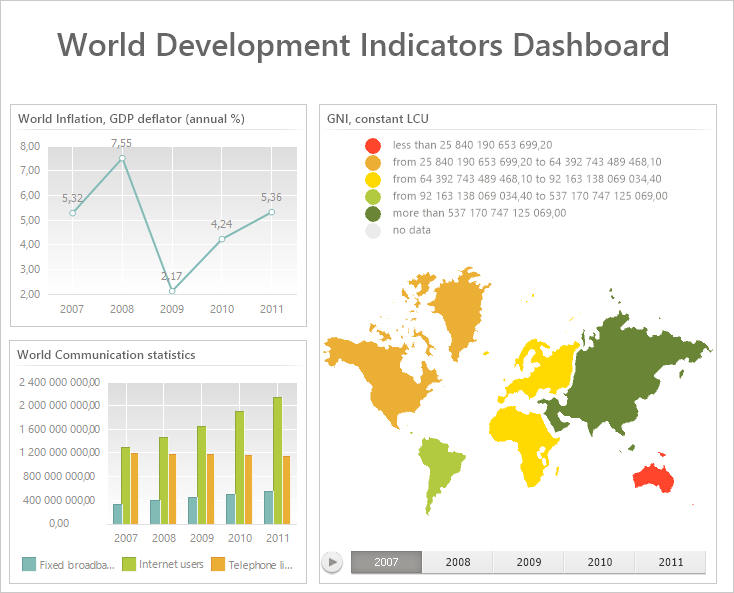
All operations with objects described in the Building Dashboard and Inserting and Setting Up Reports sections are available for the Dashboard report. The following is also available for reports:
 Set up report dimension synchronization
Set up report dimension synchronization
See also: