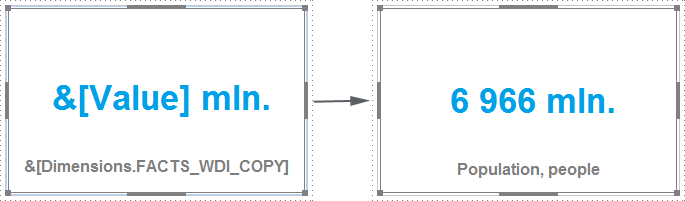
The Text block enables the user to insert formatted text with the ability to set up controls and calculate values.
To add a block, use:
The Text item in the drop-down menu of the Other button on the Home ribbon tab.
The Text button in the Other group on the Insert ribbon tab.
The Text item in the drop-down menu of the New Block item in dashboard's context menu.
After inserting a block create a data source for it. All dimensions of the selected source are fixed. Dimension location cannot be changed.
By default, the block works in the mode of control and is displayed as a hyperlink, clicking which opens a hierarchical list used to select dimension elements. It is also available to use substitutions in the block, for example:
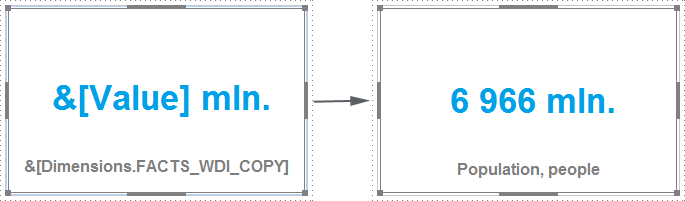
The Text tab on the ribbon is used to work with a block. Text is set up similarly with visualizer title.
See also: