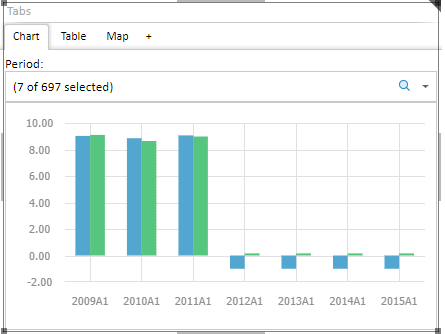
Tabs is a multi-page container element, which enables the user to group a number of dashboard objects. Contents of only one tab is displayed when working with a dashboard.
Use the following to insert tabs:
The Tabs item in the drop-down menu of the Containers button on the Home ribbon tab.
The Tabs button in the Containers group on the Home ribbon tab.
The Tabs item in the drop-down menu of the New Block item of the dashboard's context menu.
A container element with one tab is created.
Example of the element:
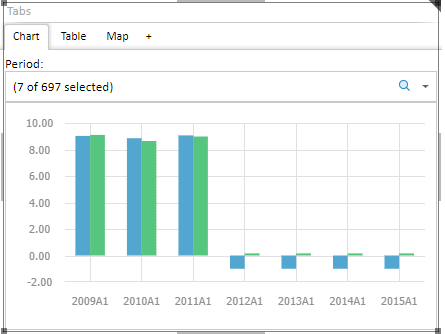
Operations with the Tabs container element:
See also: