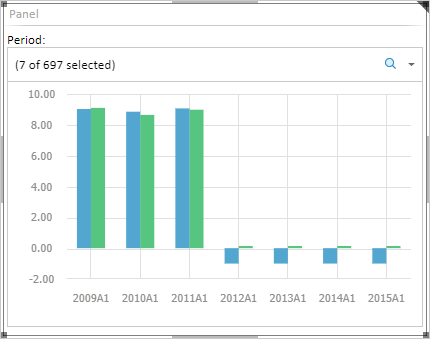
A panel is a single page container element, which enables the user to group a number of dashboard objects.
To insert a panel, use the following:
The Panel item in the drop-down menu of the Containers button on the Home ribbon tab.
The Panel button in the Containers group on the Home ribbon tab.
The Panel item in the New Block drop-down menu in the dashboard's context menu.
To set up basic parameters of the grid or cell, use the Block tab on the side panel.
Example of a panel containing a number of blocks:
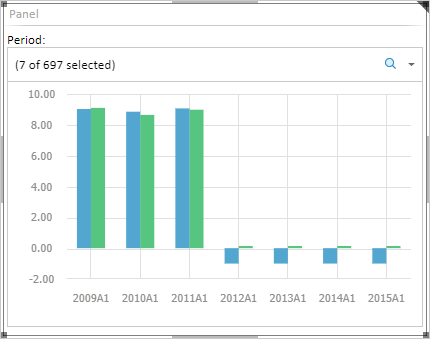
See also: