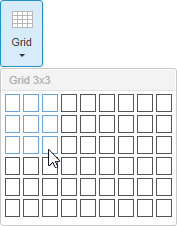
A grid is a container element, which is a set of cells represented as a table. Each cell is a container to locate dashboard objects.
To insert a grid, use the following:
The Grid item in the drop-down list of the Containers button on the Home ribbon tab.
The Grid button in the Containers group on the Home ribbon tab.
The Grid item in the drop-down list of the New Block item in the dashboard's context menu.
The drop-down menu appears, in which specify the required number of columns and rows in the created grid. For example:
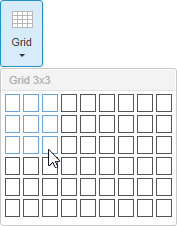
All cells of the grid are created the same size.
Operations with a grid:
 Set up cell or grid parameters
Set up cell or grid parameters
Example of an empty grid with merged elements:
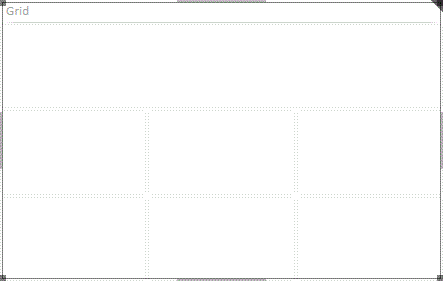
If there is a block in the cell, the Grid item with the child submenu, corresponding to the context menu of the grid element, is available in its context menu.
See also: