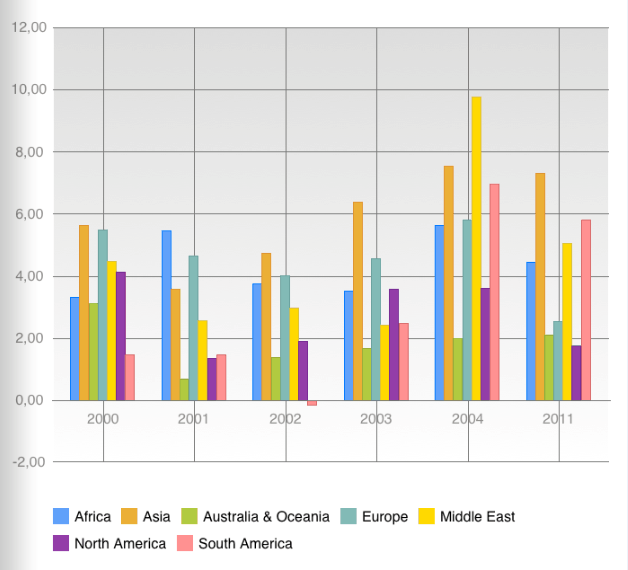
The Chart component displays graphic data on mobile devices running iOS.
Example of component appearance:
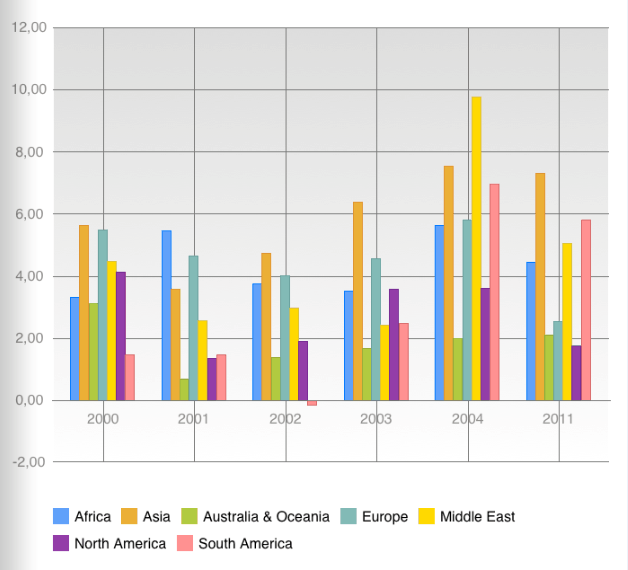
Main functions of the component:
Change a chart type. The following chart types are available: line, bar, area, pie, doughnut, bubble.
Set up format of all chart elements: legend, plot area, series, axes, series labels, series point labels, markers and so on.
Support languages with right to left text direction.
Display and set up trend line.
Set up animation effects for chart objects.
Work with a chart using multi-sensor gestures.
Modify data or formatting at the runtime and then redraw the chart.
Use various axis types: category axis, value axis, secondary value axis, time axis, and radial axis.
Use absolute, relative, and percentage scales for axes. Automatically divide axis values into intervals.
Resize a chart.
All files required to connect and use the component are included in the component. Execute the following operations to connect the component:
Connect the following libraries:
Charting.framework or component source codes.
CoreGraphics.framework.
Foundation.framework.
QuartzCore.framework.
UIKit.framework.
To connect libraries, go to the Build Phases tab in project purpose settings, open the Link Binary with Libraries section and add the specified libraries to the list.
Add the contents of the following folders to the project:
prognozshared/brush.
prognozshared/chart.
prognozshared/scale.
nushared-prognoz/NSString+ProperAlign.
nushared-prognoz/UIColor+hex.
Add the NWTypes.h file from the shared\Headers folder to the project.
Make sure that the Objective-C Automatic Reference Counting option is disabled in the project settings.
The Objective-C Automatic Reference Counting option is located on the Build Settings tab in the project purpose setup panel.
Create the PrefixHeader.pch file and add the following strings to it:
#import <Foundation/Foundation.h>.
#import <UIKit/UIKit.h>.
In project purpose settings specify the path to the pch file for the Prefix Header parameter.
Make sure that the Precompile Prefix Header option is enabled in the project settings.
After connecting the following set is available for working with component:
The set of parameters uses to work with the chart component is given in the Examples of Component Use section.
See also: