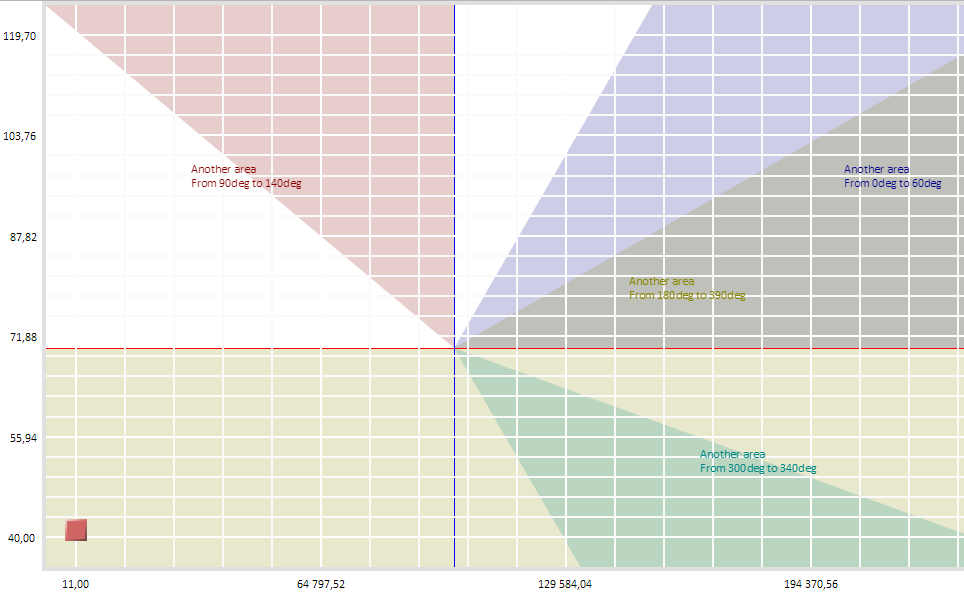
Namespace: PP.Ui;
ChartSectorFill
The ChartAreaFill class is an angle fill area.
Fill area is set using the ChartArea.setAreaFill method,the example of fill area use is also given on the method page.
Example of angle area fill:
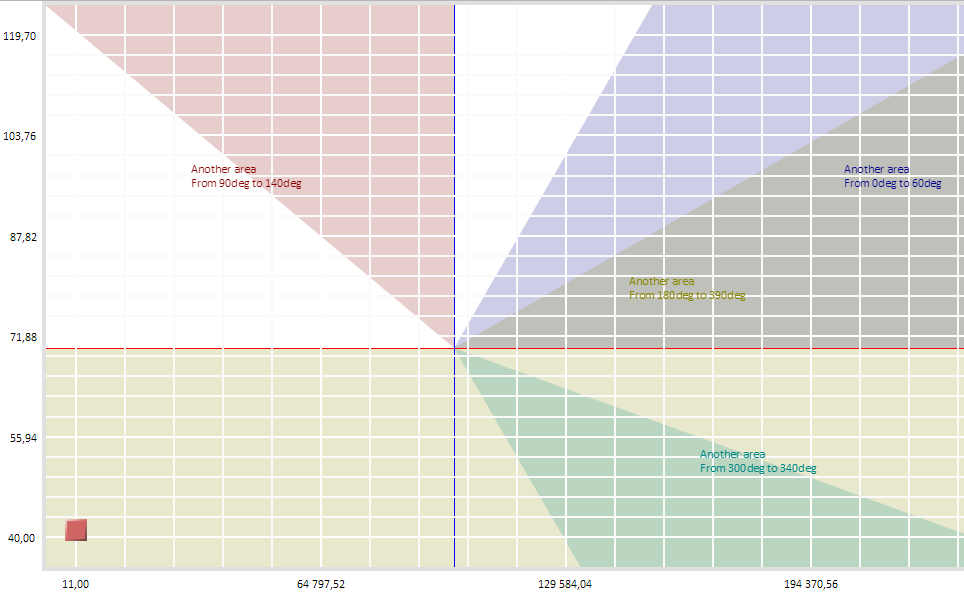
PP.initClass(PP.Ui.ChartSectorFill, PP.Ui.BubbleChartObject, "PP.Ui.ChartSectorFill");
All properties are set only on creating a class using JSON.
| Property name | Brief description | |
| Start | Number. Section start angle. It can have values from 0 to 360. | |
| Angle | Number. Section angle. | |
| Fill | String | PP.Brush. Fill brush. | |
| Stroke | String | PP.Brush. Border brush. | |
| Label | PP.Ui.ChartSVGLabel. Label. | |
| LabelOffsetX | Number. Label offset towards angle area in percent of its horizontal width. Default value: 0.5. | |
| LabelOffsetY | Number. Label offset towards angle area in percent of its vertical width. Default value: 0.5. |
| Property name | Brief description | |
| Chart | The Chart property determines a bubble chart. | |
| IsVisible | The IsVisible property determines whether a bubble chart element is visible. |
| Method name | Brief description | |
| draw | The draw method refreshes colors, coordinates and other properties of object without full rerendering. | |
| hide | The hide method hides a bubble chart object. | |
| renderFrame | The renderFrame method renders a bubble chart object. |
| Property name | Brief description | |
| Data | The Data property associates a random object with this component. | |
| Id | The Id property sets component identifier. | |
| Settings | The Settings property sets the component parameters. |
| Method name | Brief description | |
| clone | The clone method creates a copy of object. It is not implemented in PP.Ui.Control. | |
| dispose | The dispose method deletes the component. | |
| getTypeName | The getTypeName method returns the name of the object type without the namespace, to which it belongs. |
See also: