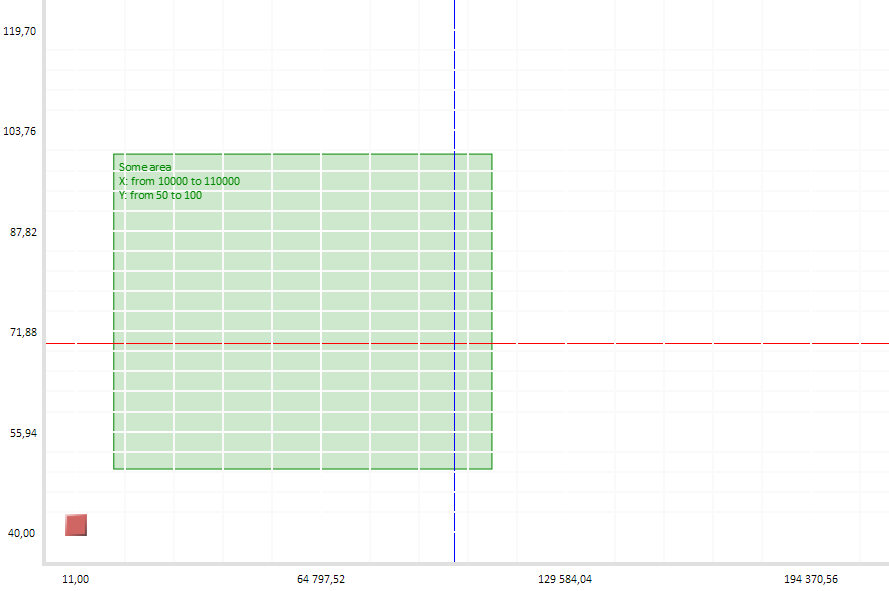
Namespace: PP.Ui;
ChartAreaFill
The ChartAreaFill class is a rectangular fill area.
Fill area is set using the ChartArea.setAreaFill method,the example of fill area use is also given on the method page.
Example of rectangular fill area:
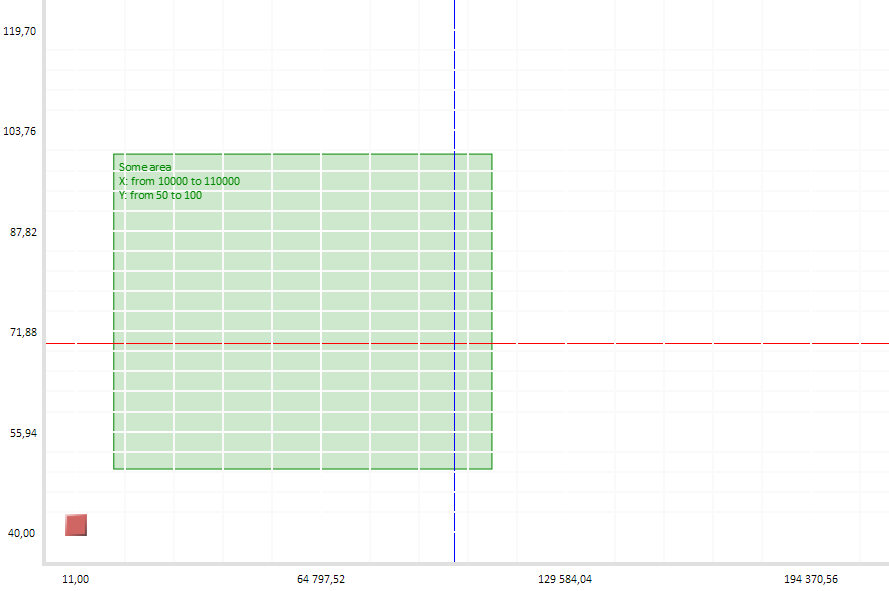
PP.initClass(PP.Ui.ChartAreaFill, PP.Ui.BubbleChartObject, "PP.Ui.ChartAreaFill");
All properties are set only on creating a class using JSON.
| Property name | Brief description | |
| Left | Number. Left indent. | |
| Top | Number. Top indent. | |
| Width | Number. Width. | |
| Height | Number. Height. | |
| Fill | String | PP.Brush. Fill brush. | |
| Stroke | String | PP.Brush. Border brush. | |
| Label | PP.Ui.ChartSVGLabel. Label. |
| Property name | Brief description | |
| Chart | The Chart property determines a bubble chart. | |
| IsVisible | The IsVisible property determines whether a bubble chart element is visible. |
| Method name | Brief description | |
| draw | The draw method refreshes colors, coordinates and other properties of object without full rerendering. | |
| hide | The hide method hides a bubble chart object. | |
| renderFrame | The renderFrame method renders a bubble chart object. |
| Property name | Brief description | |
| Data | The Data property associates a random object with this component. | |
| Id | The Id property sets component identifier. | |
| Settings | The Settings property sets the component parameters. |
| Method name | Brief description | |
| clone | The clone method creates a copy of object. It is not implemented in PP.Ui.Control. | |
| dispose | The dispose method deletes the component. | |
| getTypeName | The getTypeName method returns the name of the object type without the namespace, to which it belongs. |
See also: