 Set Handler of the Designer tab opening the Select Unit dialog box:
Set Handler of the Designer tab opening the Select Unit dialog box:Links between forms allow for moving between forms and are applied to view more detailed information about selected element.
Links between form elements enable the user to navigate between form sheets. Links creation between form elements is used to create multisheet combined data entry forms.
To create links between forms, use:
Dimension detailing.
Binding to data entry form on setting up a report.
To create links between form elements, use event handler.
After links between forms or form elements are set up, if required, follow the step:
Navigation to another repository object can be set up for detailing dimension elements in table area.
To set up navigation, use dimension detailing.
For detailing of data used on calculating values in cell, it is possible to set up navigation to another data entry form. To set up navigation, use binding to data entry form.
To set up handling of the workspace events, use event handler.
Event handler is a unit created in the Fore language or an assembly created in the Fore.NET language. An event handler provides a possibility to set actions when a particular event occurs enhancing functionalities of the workspace.
To connect a unit, click the  Set Handler of the Designer tab opening the Select Unit dialog box:
Set Handler of the Designer tab opening the Select Unit dialog box:
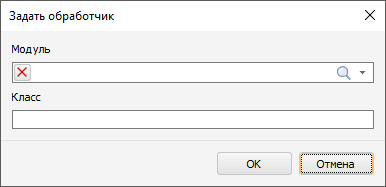
Set:
Unit. Select a unit in the repository drop-down list. One unit can be selected.
Class. The list becomes available after the unit is selected. Select a class, which contains an event handler, in the drop-down list. One class can be selected. Events in Fore executed on navigating between sheets, OnBeforeSheet and OnAfterSheet.
Finish the selection by clicking the OK button. The button becomes available after the class is selected.
To undo the event handler use, select the Reset item of the Set Handler button on the Designer tab.
See also:
Building Data Entry Form | Working with Ready Data Entry Form