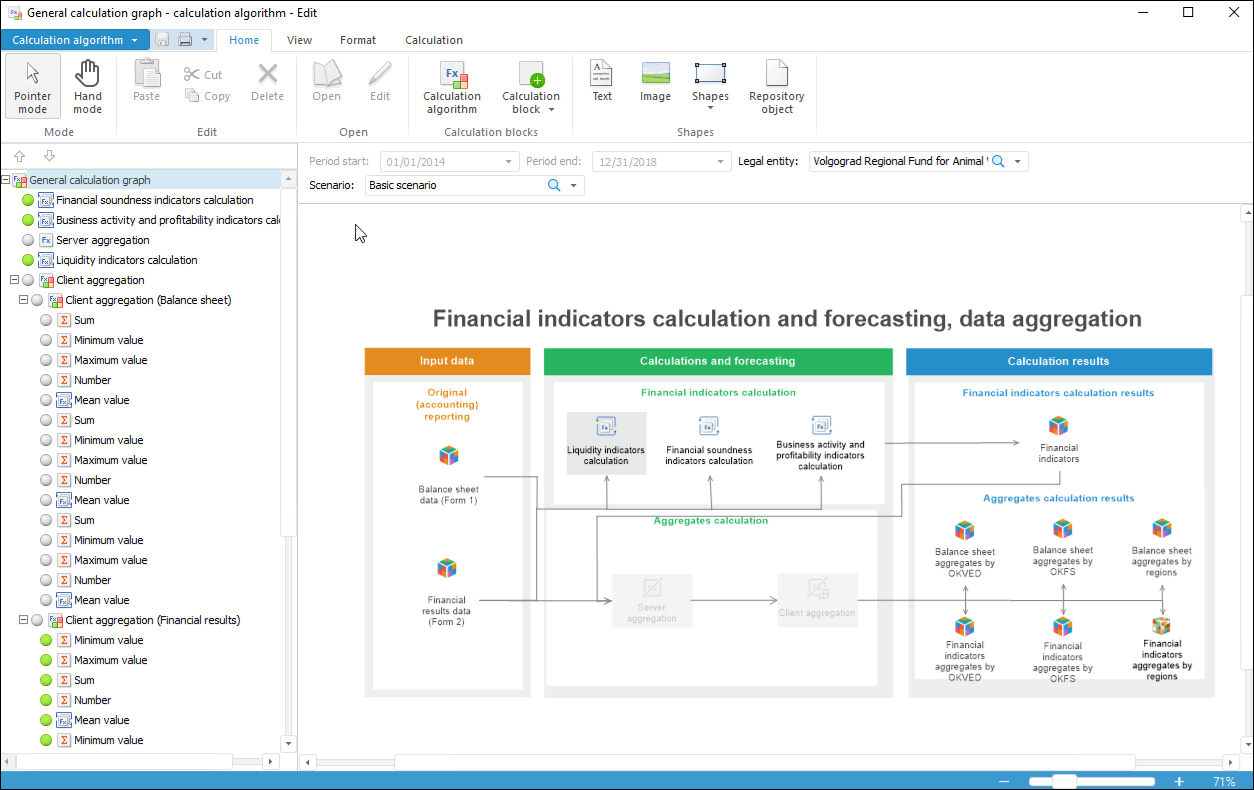
To print a calculation algorithm, use commands in the Calculation Algorithm main menu:
Print. The Print dialog box opens to set up print and select the printer.
Print > Preview. The calculation algorithm is displayed in the preview mode before printing. Features of working in the preview mode are described in the Object Preview and Print section.
Print > Preview. The Page Settings dialog box opens to set up calculation algorithm print options. Working with this dialog box is identical to working with the Page Settings dialog box for a regular report table sheet.
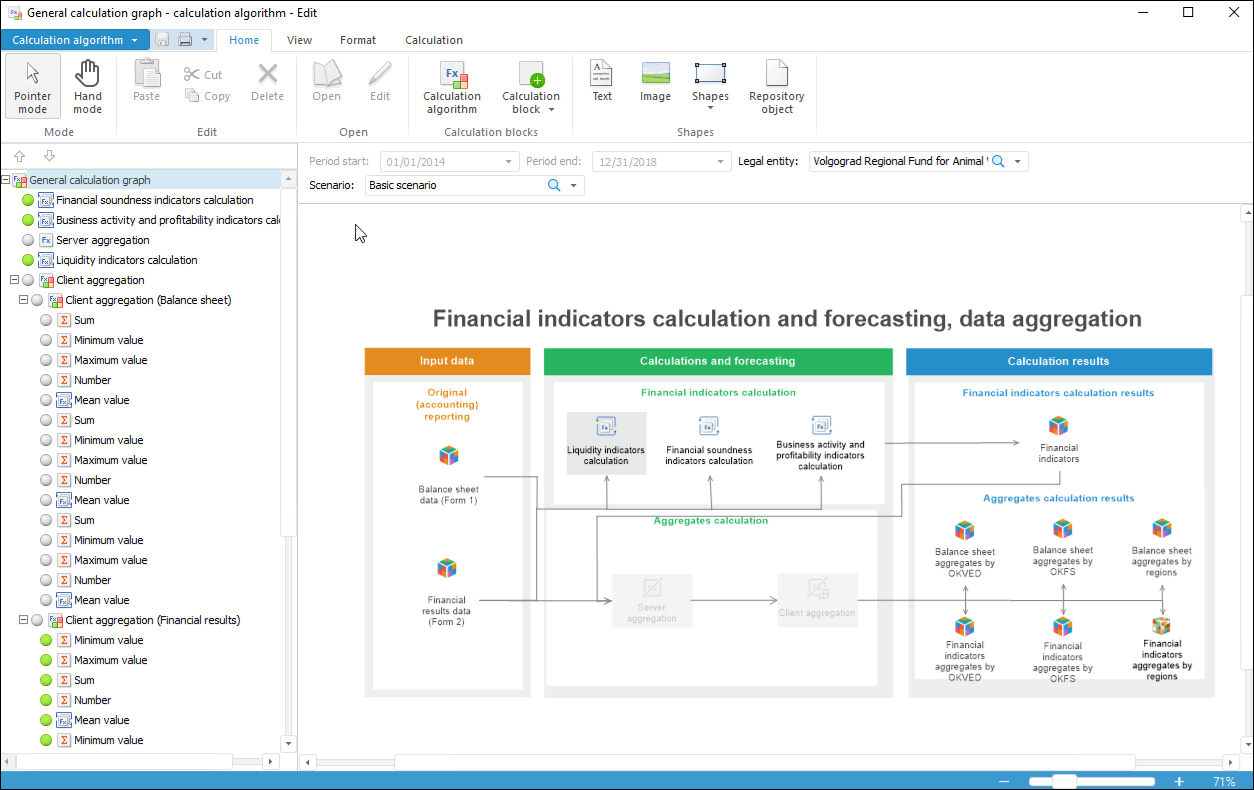
See also: