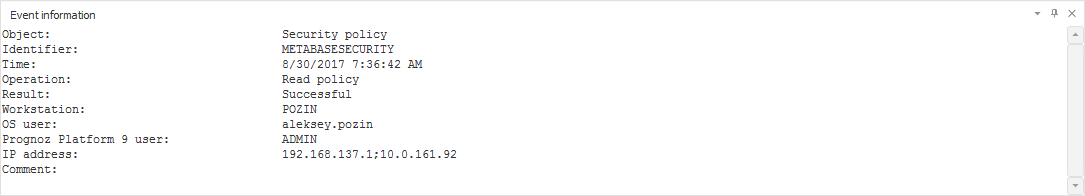
To view event information in the Access Protocol and Security Violation Monitoring sections, use the Event Information window:
In the desktop application:
Select the View > Event Information main menu checkbox.
Select the Event Information checkbox in the access protocol context menu.
In the web application:
Select the Event Information checkbox in the access protocol context menu.
After executing one of the operations, the window is located by default at the bottom of the security manager:
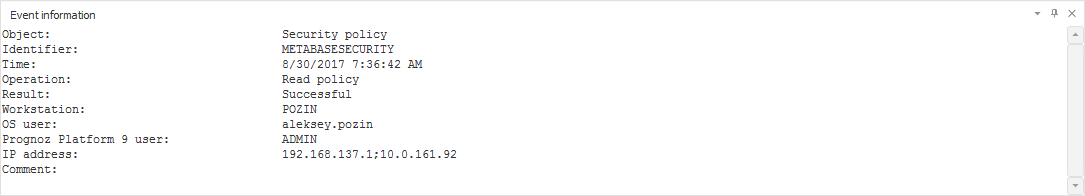
The information about the currently selected access protocol or security violation protocol record is displayed as text.
To copy the selected information to clipboard:
In the desktop application:
Select the Copy item in the object's context menu
Use CTRL+C or CTRL+INS.
In the web application:
Use CTRL+C or CTRL+INS.
NOTE. The copy operation is available if the Allow Copying to Clipboard and Making Screenshots checkbox is selected in the security policy.
See also:
Access Protocol | Logged Operations | Saving Access Protocol to File