In the desktop application:
Select the Access Protocol > Search main menu item.
Select the Search context menu item.
In the web application:
Click the
 Search button on toolbar.
Search button on toolbar.
To search for records about required objects in the Access Protocol section:
In the desktop application:
Select the Access Protocol > Search main menu item.
Select the Search context menu item.
In the web application:
Click the  Search button on toolbar.
Search button on toolbar.
The Search dialog box opens:
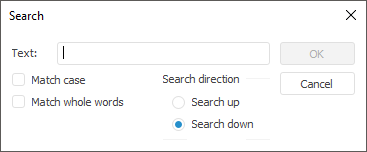
Set up search parameters:
Text. Enter identifier or name of the searched object or its part.
Search Direction. Set search direction in the access protocol using the Search Up and Search Down radio buttons.
Match Case. Select the checkbox to determine case sensitivity of identifier or name entered in the Search box.
Match Whole Words. Select the checkbox to search for whole words matching the searched word.
After the parameters are set up, click the OK button. An object with searched identifier or name will be selected in the access protocol. If an object is not found, an appropriate message is displayed.
See also: