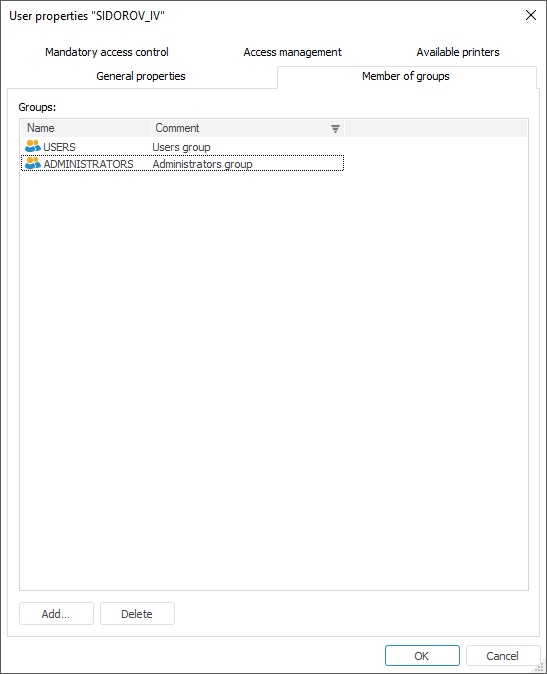
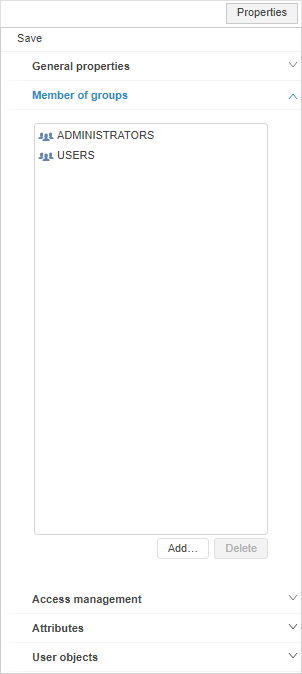
To add a user to a group of users, use the Member of Groups tab in the User Properties dialog box in the desktop application and on the Properties side panel in the web application:
NOTE. When roles of information security administrator and application administrator are separated, the Member of Groups tab is available only for information security administrator.
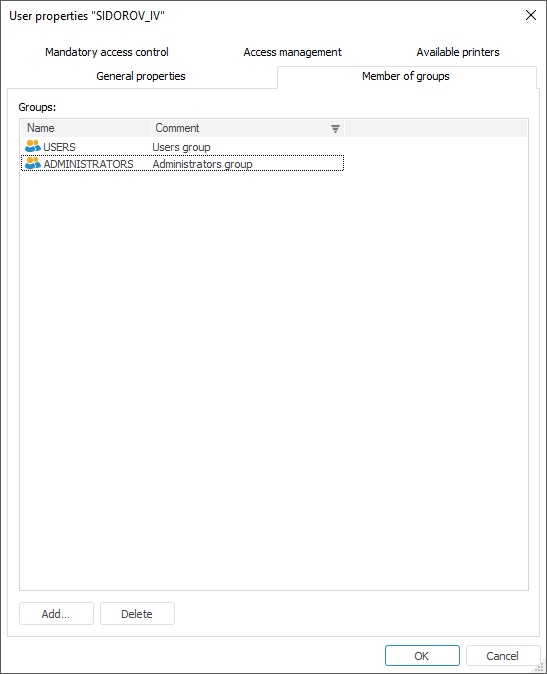
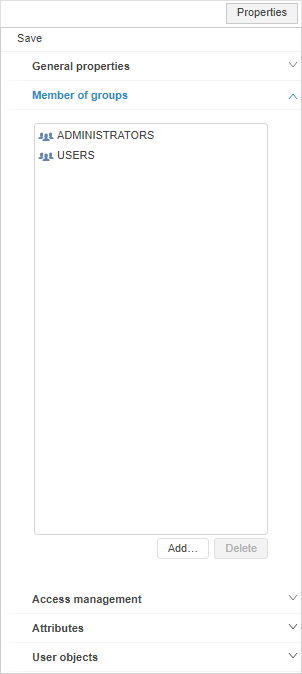
To add a group, into which the user is included, click the Add button. After that the Select Users and Groups dialog box opens in the desktop application or the Search Users and Groups dialog box in the web application.
Click the Delete button to delete one or more selected groups from the list.
NOTE. One user may be a member of several groups. The permissions of such a user are a sum of permissions of all the groups of users he is a member of.
See also:
Creating and Editing User Account | Setting Up Mandatory Access Control