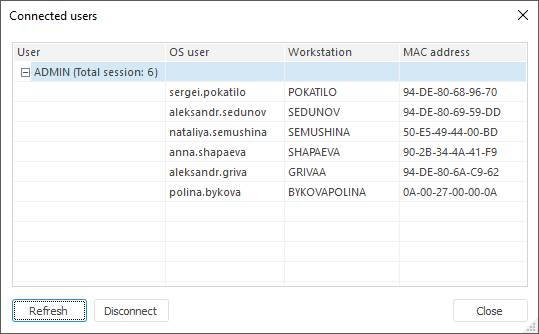
To view connected users and repository connection sessions:
In the desktop application go to the Users section and select the Service > Connected Users main menu item.
In the web application select the Repository > Connected Users item.
After executing one of the operations, the Connected Users dialog box opens:
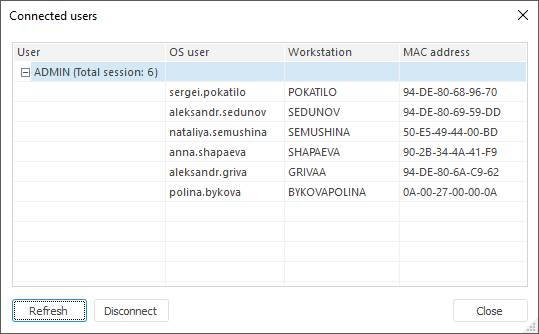
The dialog box contains the table:
User. Repository user account used for login.
OS User. Operating system user account used for access.
Workstation. Workstation used for login.
MAC Address. Netcard unique address.
NOTE. The number of user sessions can be limited with the Limit Number of Sessions checkbox selected.
For multiple user selection, hold down the CTRL or SHIFT key, to select all users from the current string to the N string (the previous selection is disabled).
To refresh the list:
Click the Refresh button.
Select the Refresh context menu item.
After executing one of the operations, the list of users will be refreshed.
To disconnect one or several selected users from repository:
Click the Disconnect button.
Select the Disconnect context menu item.
Press the DELETE key.
A confirmation message appears after one of these operations is executed. Disconnected users get a message informing that connection has been aborted by the administrator. The user(s) is(are) not able to save changes.
NOTE. When roles of information security administrator and application administrator are separated, only the ISA can disconnect users.
See also:
Creating User Accounts and Working with Them | Viewing User and Group Objects