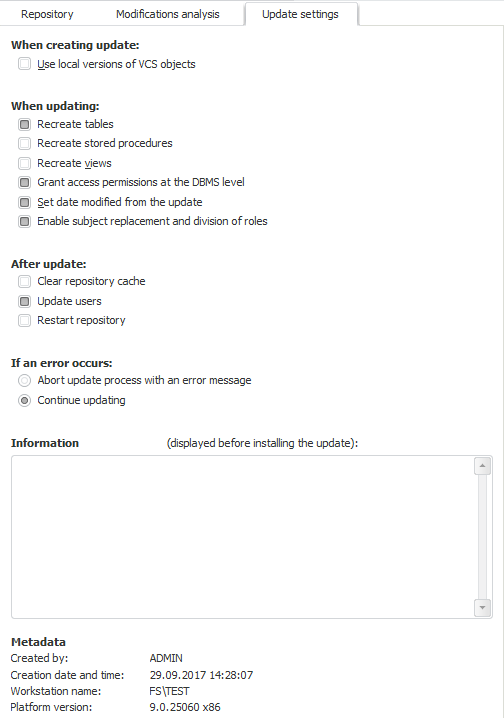
To determine parameters of edited update, use the Update Options tab of update manager.
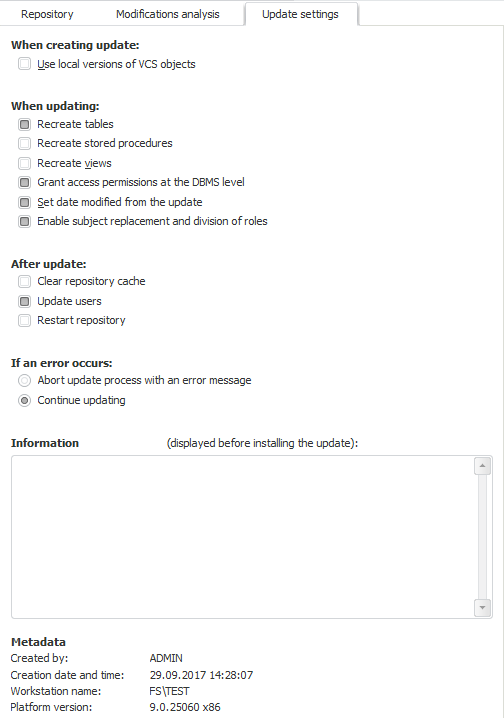
NOTE. Values of options are saved for the current user and are applied automatically when a new update is created.
Determine options settings for edited update:
In the When Creating Update group the settings, which will be applied on saving update are determined:
Use Local Versions of VCS Objects. This checkbox is available if the repository is set to use version control system. If the checkbox is selected, on adding objects linked to the version control system to the update, the platform uses object versions that are currently saved to the folder on the local drive specified on connecting a repository to VCS. If the checkbox is deselected, the versions currently available in the version control system will be saved to the update.
In the When Updating group the actions which will be performed on installing update are determined:
Recreate Tables. On selecting the checkbox tables are recreated at the DBMS level. On deselecting the checkbox tables are not recreated
Recreate Stored Procedures. On selecting this checkbox procedures are recreated on the DBMS level. On deselecting the checkbox procedures are not recreated
Recreate Views. On selecting the checkbox views are recreated at the DBMS level. On deselecting the checkbox views are not recreated
NOTE. The unique settings to recreate the specific update object can by specified by using the Recreate On Update item in the object update options.
Grant Access Permissions at the DBMS Level. If the access permission transfer for one or several objects has been set for the update, the user may need to update access permissions at the DBMS level. Selecting the checkbox enables the user to create a message on updating when an updating is executed and if update access permissions are at the database level. If the checkbox is deselected on update installation, permissions are applied only at the platform level; to apply access permissions at the DBMS level, update users.
Set Date Modified from the Update. The checkbox is deselected by default, and after an update is executed the date of change for the objects contained in this update corresponds to the date of executing the update. Selecting the checkbox enables the user to set the date of change of the updated object after update as a real date of the object change, that is the date stored in the update
NOTE. It is recommended to avoid selecting the Set Date Modified from the Update checkbox on updating development environment objects, if local drive caching. If after updating comparing of versions shows that cached object is newer than that in the update, the object will not be recompiled, and its older version will be used.
Enable Subject Replacement and Division of Roles. The checkbox is selected by default. This checkbox determines the behavior when it is required to change subjects and divide roles on creating an update. The parameter is saved in the update file.
In the After Update group the actions which will be performed after update installation are determined: The list of selected operations is displayed on the last page of the update setup wizard:
Clear Repository Cache. It clears repository and assemblies cache of Foresight Analytics Platform, which are stored on the hard drive (if the Cache Assemblies on Local Drive Only checkbox is selected) and on the server (if the Cache Assemblies on Local Drive Only checkbox is deselected.
Update Users. This operation is required when it is not available to use permissions transfer due to the differences in user lists of the destination schema and source schema (or differences in permissions), because permissions for transferring are to be taken from the schema where the update file is created.
Restart Repository. This operation is required if updated objects have been opened when an update has been started. When the operation is executed, all repository objects are closed, and a dialog box for connection to the repository automatically opens.
In the If an Error Occurs group the action if update error occurs is determined:
Abort Update Process with an Error Message. If an error occurs during an update, an error message is displayed and the update is interrupted. This options is set by default
Continue Updating. If an error occurs, the update continues, and no message is displayed. Exception are messages informing that object update is impossible. In this case a message does appear. The update continues after responding to the displayed message.
The specified text is displayed in the update installation wizard.
After the update file is opened, the following is determined in the Metadata group:
Author.
Creation date and time.
Workstation name.
Platform version.
See also:
Creating an Update | Object Modification Analysis
 When creating update
When creating update