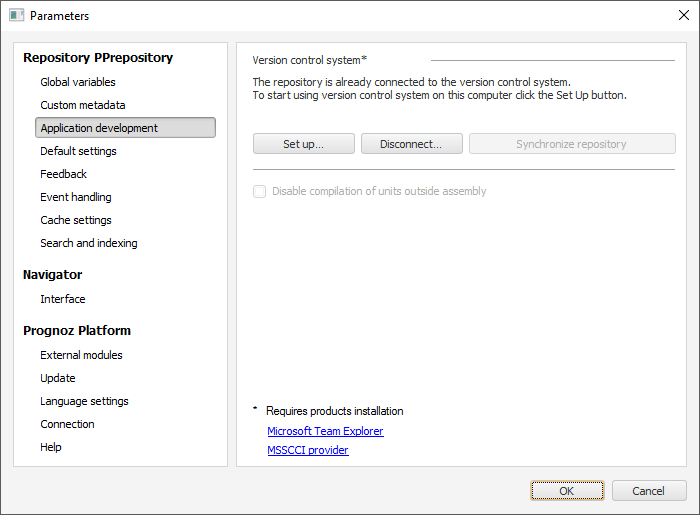
To connect a repository to version control system:
Select the Tools > Parameters item in the main menu of the object navigator.
In the Parameters dialog box go to the Application Development tab.
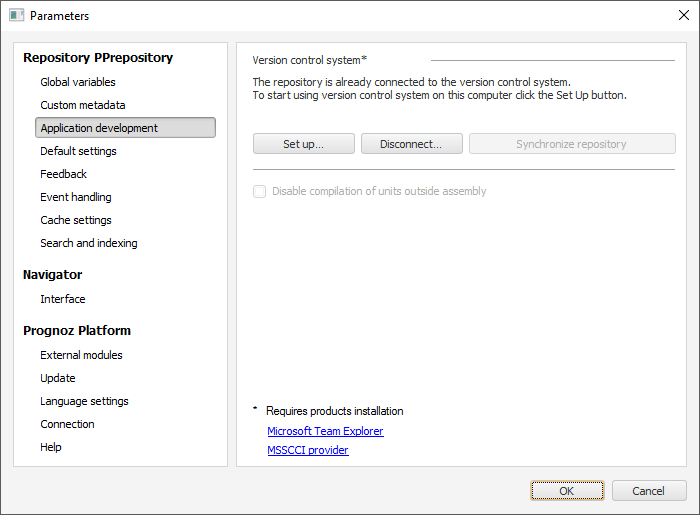
Repository settings to work with Team Foundation Server (TFS) are adjusted on this tab. Clicking the Connect button opens a dialog box to select TFS server:
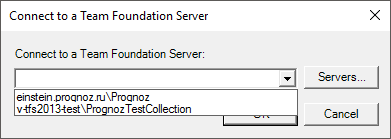
Use the Servers button to create a list of servers. After the server is selected, the dialog box opens for setting correspondence between TFS server folders and local folders:
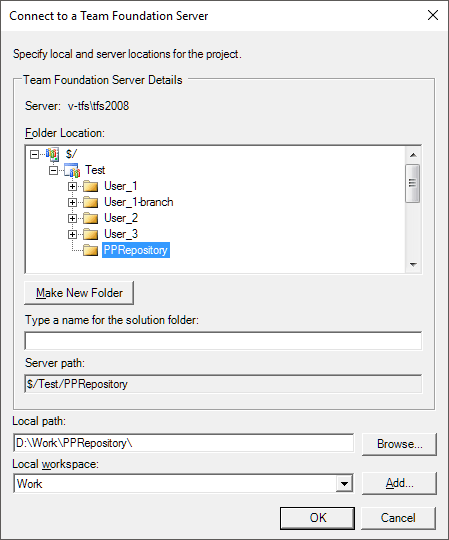
In the Folder Location tree select the project, within which version control will be used, and name of the server folder where files are will be stored. One can also create a hierarchy of folders to store different versions of the project. Click the Make New Folder button to create a new folder in the hierarchy.
In the Local Path box select a local folder where local versions of files will be stored. Select the workspace, to which the settings will be applied, in the Local Workspace drop-down list. Click the Add button to create a new workspace.
IMPORTANT. Team Foundation Server limits length of server version control system path. The path of the VCS server is the full path to the file stored in the system. The following restrictions affect this path:
• Maximum 248 Unicode characters for a directory name.
• Maximum 260 Unicode characters for both directory name and file name.
After a successful connection the tab looks as follows:
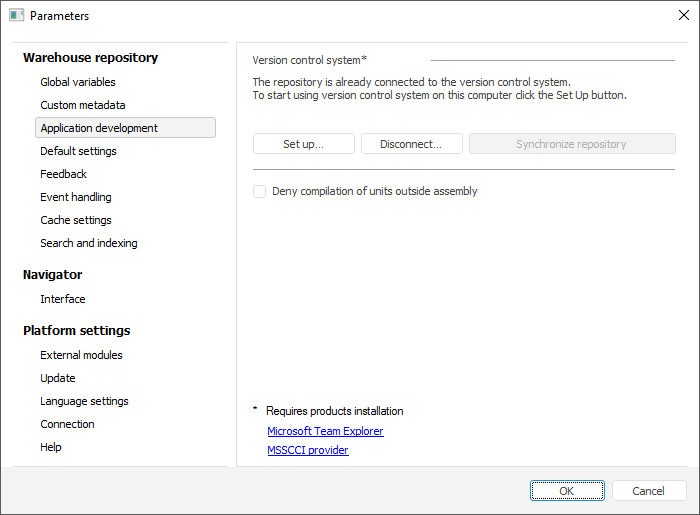
To apply settings, reconnect to the repository.
Clicking the Synchronize Repository button enables the user to get and save the latest version of the object from the server into the repository. Execute this command before the total disconnection of repository from the version control system.
NOTE. On synchronization all non-actual repository objects are updated. In this case a change date is updated for the object in the database, the current time in DBMS server is set as a current change date. This information is also updated in appropriate files on the drive.
Information on repository connection to VCS is stored directly in the repository. If required, determine settings on workstations of each developer in the team.
After a specific workstation is set to VCS, objects will be edited locally. To make these changes available for other team members, load them to TFS server. At the same time the changes are saved to the repository.
The users, which workstations were not configured to work with VCS, will use object versions stored in the repository, and the Version Control System dialog box will look as follows:
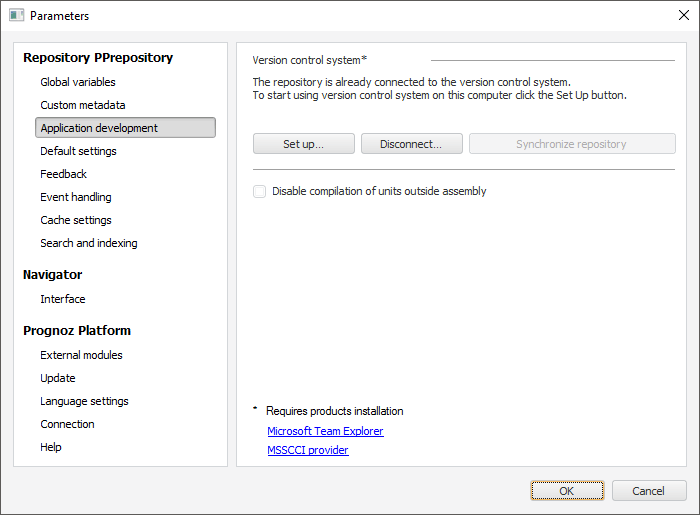
See also: