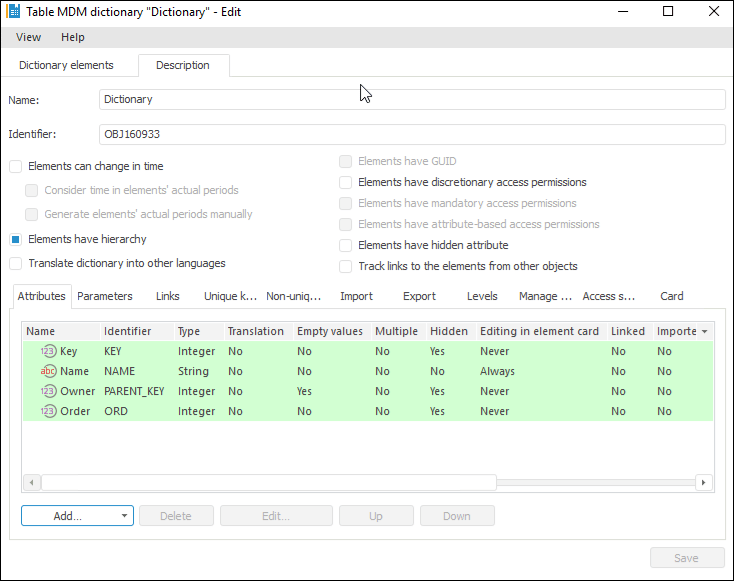
Dictionary structure setup is available only in the desktop application on opening a dictionary for edit on the Description tab.
To set up dictionary structure, follows the steps:
Determine basic dictionary settings.
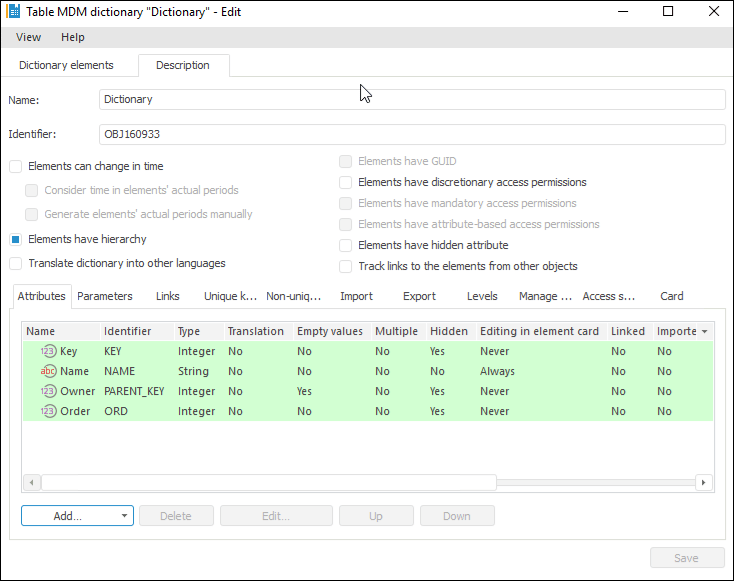
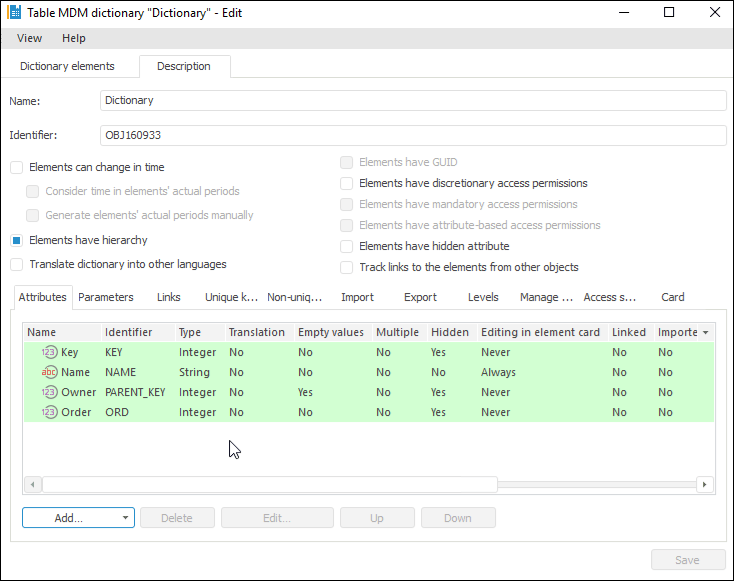
Add parameters if required.
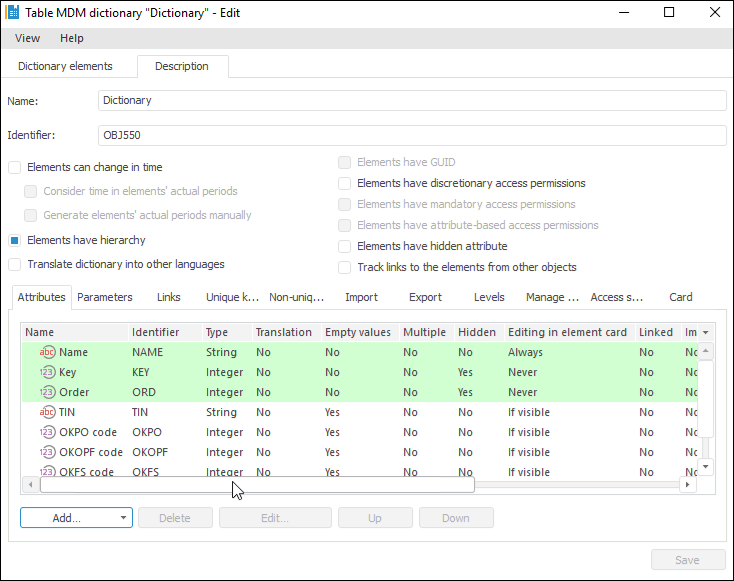
Create links if required.
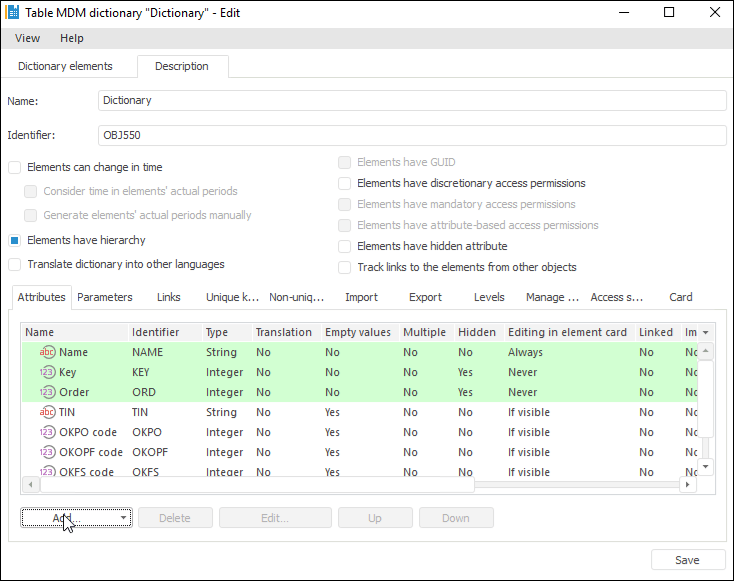
Add keys if required.
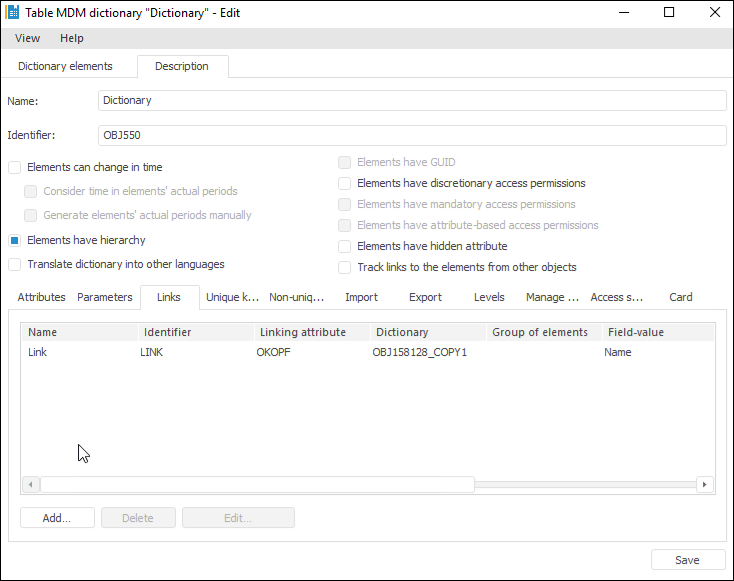
Create import and export schemas if required.
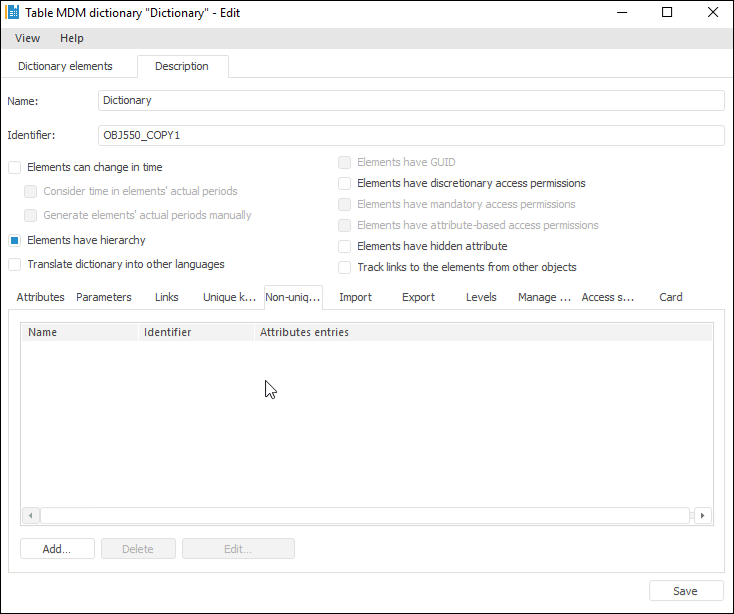
Create levels if required.
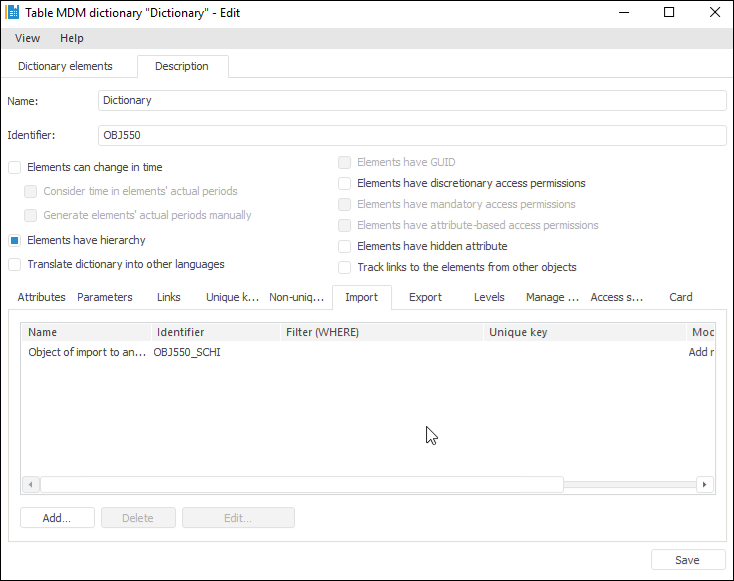
Manage nested elements parameters if required.
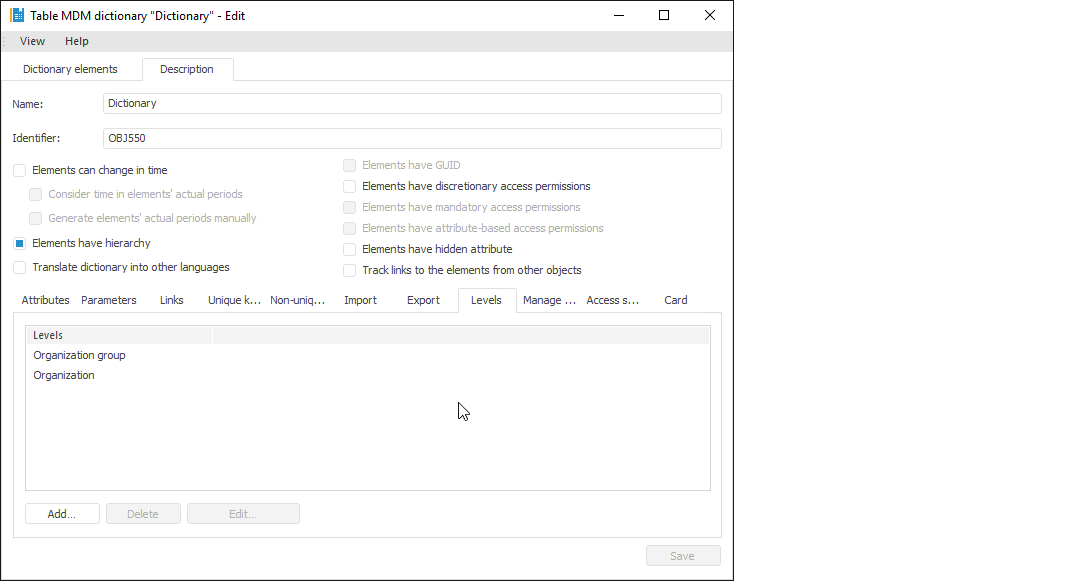
Manage access subjects if required.
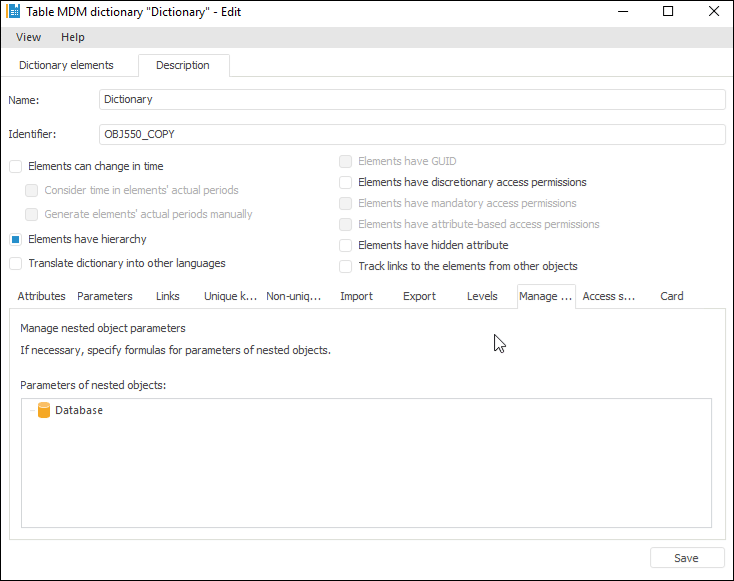
Select data sources for a composite table dictionary.
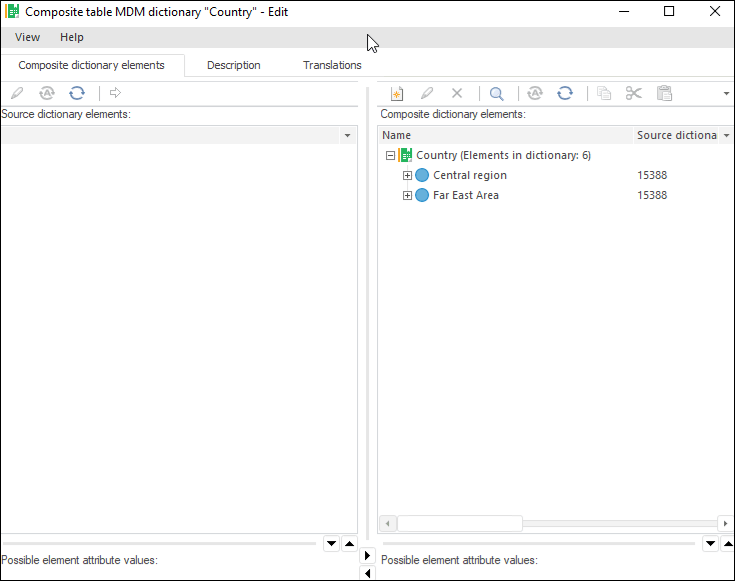
Replace the predefined dialog box view if required.
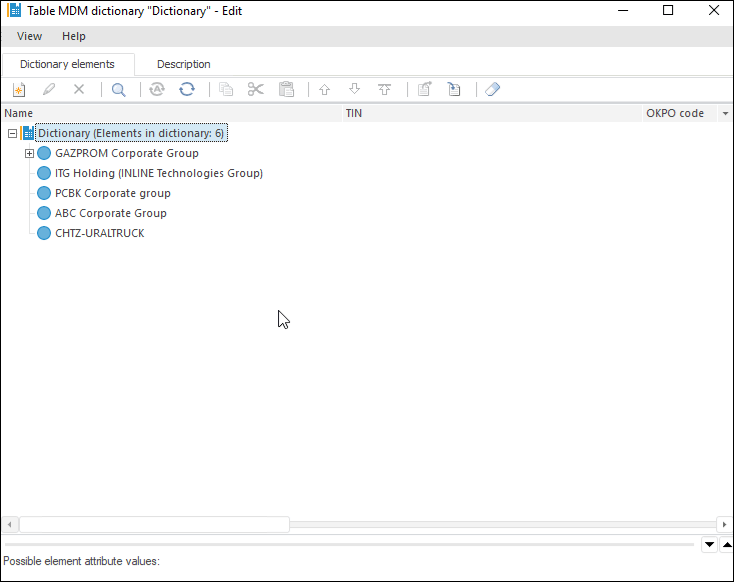
Translate dictionary into other languages if required.
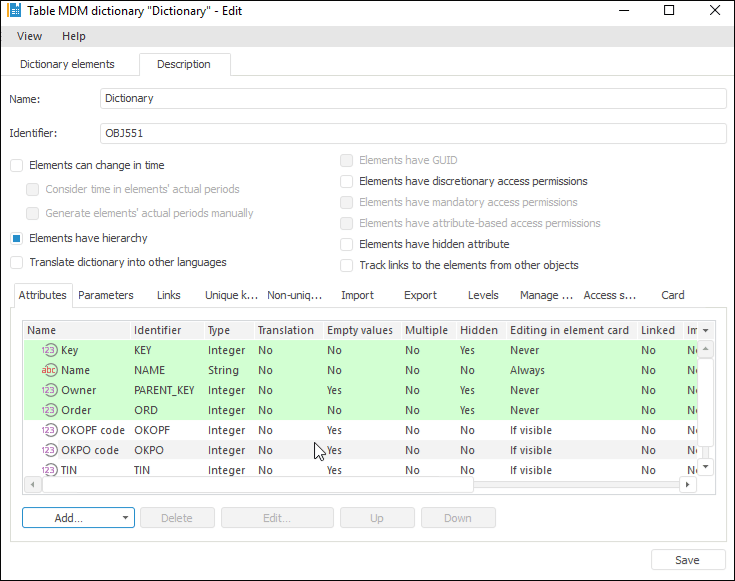
See also:
Working with MDM Dictionaries | Working with Dictionary Elements | Navigator Section of the Security Manager | Administrator and User Permissions