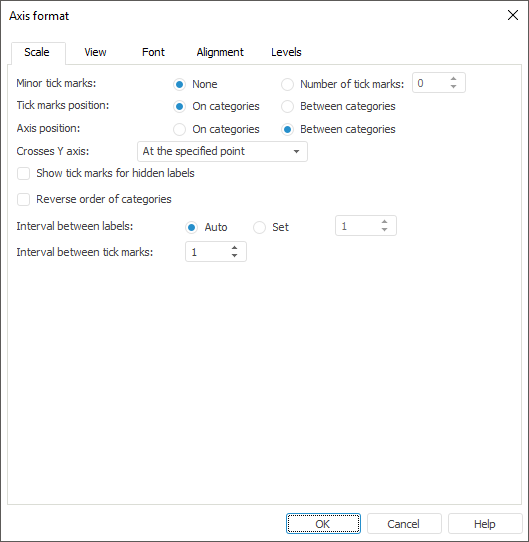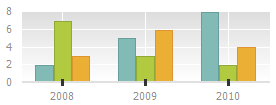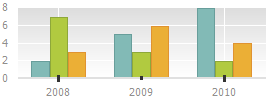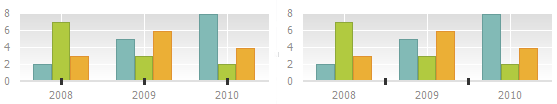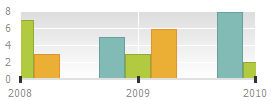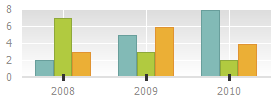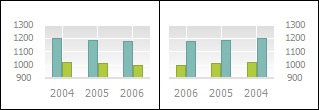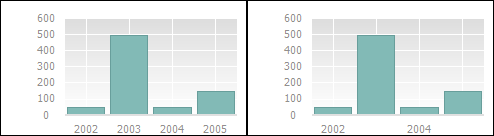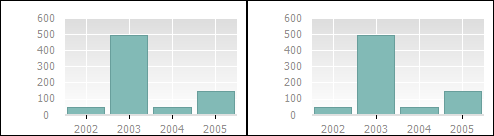To open the Axis Format dialog box
To open the Axis Format dialog box
Select the chart axis and select the Axis Format item in the chart axis's context menu.
NOTE. In the Dashboards tool select the Chart > Axis Format item in the axis's context menu.
Double-click the caption of the selected axis.
To set up chart axes parameters in the regular report, select a chart axis. In the drop-down list Select a Chart Element for Formatting on the Chart ribbon tab choose the X Axis, Y Axis or Secondary Y Axis option and click the Fragment Style button. The Axis Format dialog box opens.