 Apply style
Apply styleTo quickly set up formatting, use chart styles.
Available styles are divided into the following categories:
Standard. Predefined non-editable styles.
Document styles. Styles created in current report.
Connected styles table. Styles from connected styles table.
 Connect and disconnect styles table
Connect and disconnect styles table
The Reports tool opened in the desktop application enables the user to set up regular and contrast chart style.
To change chart style, select the Style item in the chart's context menu or select one of the styles: regular or contrast.
The example displays a chart with applied regular (left) and contrast (right) styles:
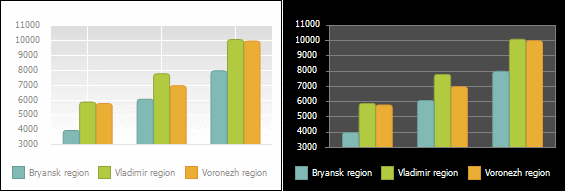
When a style is selected, all its settings are applied.
See also:
Setting Up General Chart Parameters | Setting Up Chart Components