 To open the tab
To open the tabEmpty cells or zero cells can be filled with custom contents.
Empty and zero cells are filled on the Formatting side panel tab.
To fill empty or zero cells:
Select the Other checkbox on the Formatting side panel tab.
NOTE. The checkbox is not available if sidehead or heading are selected in the table.
Enter text, number or characters, which will be displayed in empty or zero cells in the appropriate boxes:
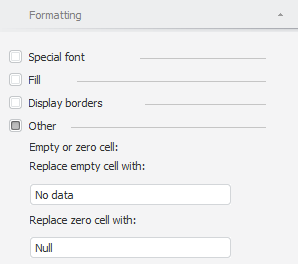
Before replacement:
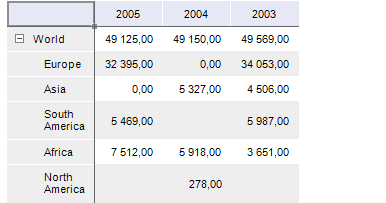
After replacement:
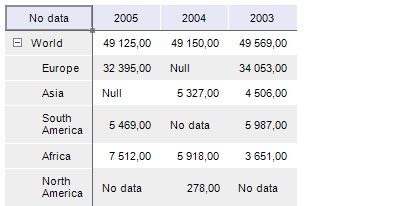
Values used to fill empty cells, as well as, number values, are not saved in the source. Empty cells are not considered on executing data analysis or calculating totals. Values of zero cells with replaced contents are considered as 0:
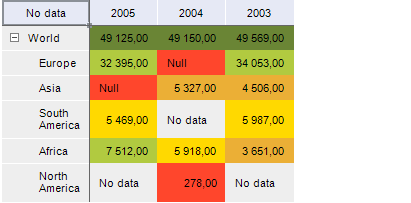
See also:
Formatting Table and Its Elements