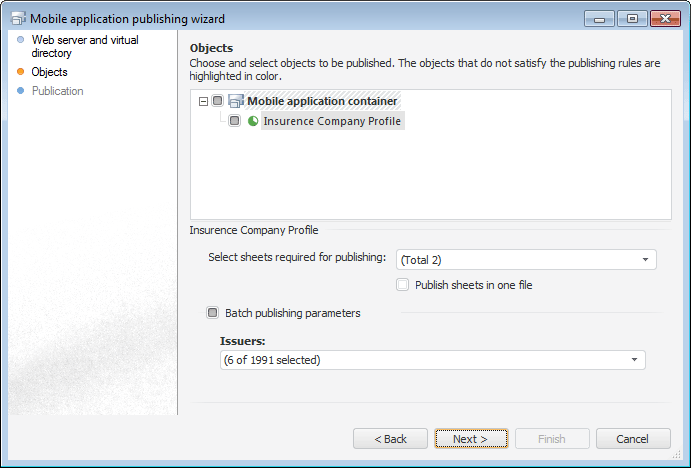
On publishing a regular report to a mobile device, the following settings are available:
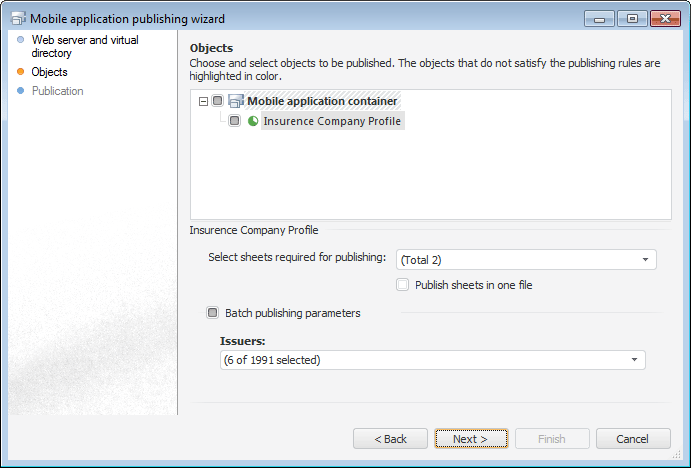
Select the report sheets to publish in the drop-down list. All regular report sheets are selected by default, and each report sheet will be published into a separate PDF file. To publish report sheets into a single PDF file, select the Publish Sheets in One File checkbox.
If in the source regular report a control had a controlled dimension and controlling parameter set, the Batch Publishing Parameters section will be available.
IMPORTANT. To publish a regular report containing a control, it is required that it is located on all report sheets, and the controlled dimension specified in it is fixed.
If the Batch Publishing Parameters checkbox is selected, selection can be edited in the controlled dimension. The number of published PDF files will be equal to the number of elements in the selection multiplied by the number of report sheets. Thus, batch publishing enables the user to get a report based on the selected selection elements.
NOTE. Report parameters on a mobile device are displayed on the Controls tab.
See also: