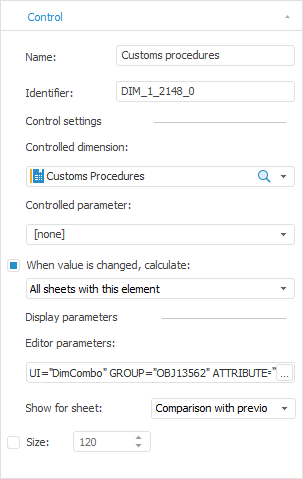
On adding or editing of controls, the Control tab of the side panel opens:
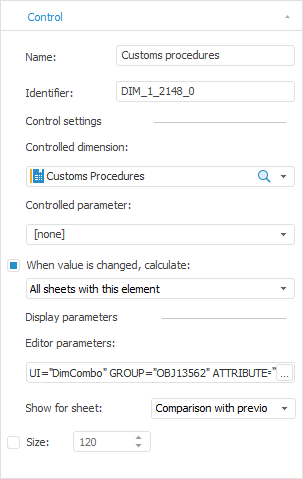
Use this tab to define control's settings:
Name. Specify name of the control.
Identifier. Specify a unique identifier of the control. The identifier may contain only Latin letters, numbers and underscore character.
Control Settings. Set the following in the Control Settings area:
Controlled Dimension. Use the drop-down list to select the dimensions, which will be controlled by the control.
To delete the controlled dimension, select the drop-down list and press the DELETE key.
NOTE. If a calendar dimension is selected as a controlled dimension, on working with selection in the control it is available to select selection mode: By Elements Only, By Levels Only or By Elements and Levels. Working with selection in such control is similar to working with calendar dimension element selection.
Controlled Parameter. By default, the drop-down list shows the None option and report parameters if any are defined. If the parameter being added is connected to the source parameter, adding such a parameter enables the user to control data source parameters.
NOTE. On selecting controlled parameter, the controlled dimension can be omitted.
When Value is Changed, Calculate. The checkbox is selected by default. After selecting the checkbox, in the drop-down list select the report area to calculate on value change:
Only Related Slice.
Whole Report.
All Sheets with This Element.
Particular Sheet of the Current Report.
Deselecting the checkbox disables recalculation for the slice, report, sheets or a specific sheet (in the view mode) on control value change.
Display Parameters. In the Display Parameters are determine:
Editor Parameters. Specify how the control looks in the edit box. To define editor parameters, click the ![]() button. The Value Editor Parameters dialog box opens.
button. The Value Editor Parameters dialog box opens.
Show for Sheet. Determine, which report sheets will show this control. This drop-down list contains names of all sheets in the current report, as well as the All Sheets option. Multiple selection of sheets is available for this list.
Size. Selecting the checkbox sets a fixed width for the control. It is available to specify control width by stretching the control right corner.
See also: