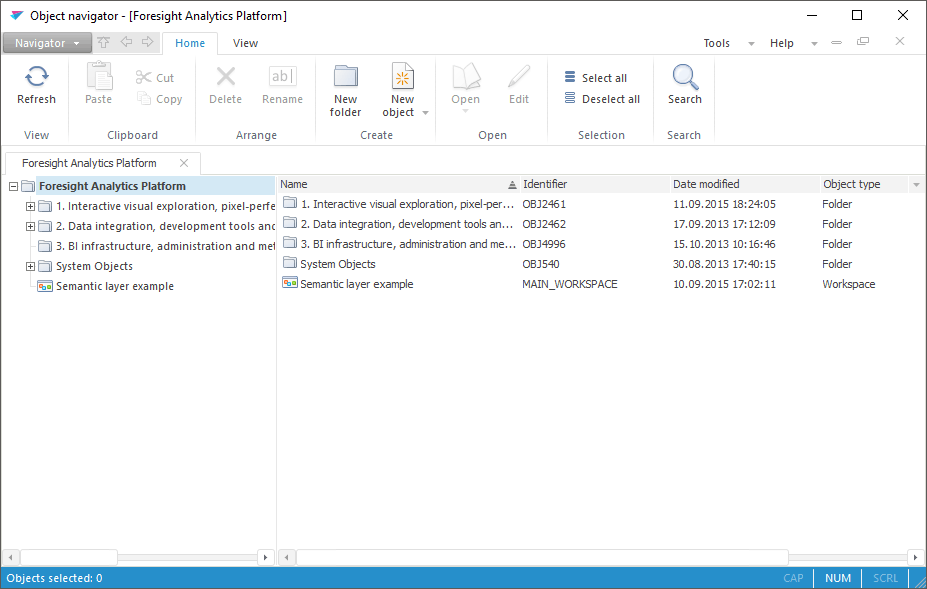
The repository navigator contains objects and components developed at stages of the demo example. To open the example, click its name in the welcome screen:
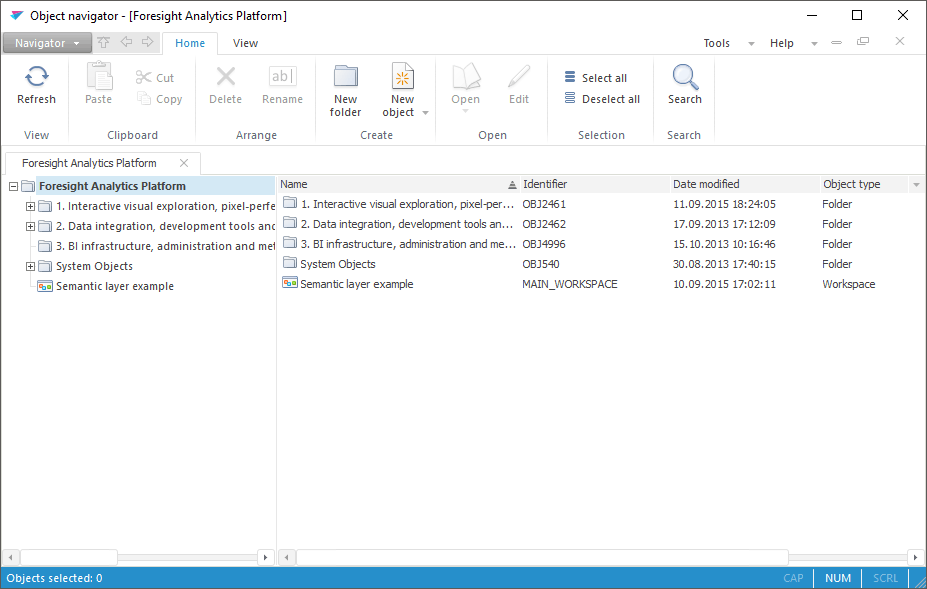
To facilitate navigation, the created objects are grouped into appropriate folders:
Presentation Layer. The folder contains demo example objects and detailed schemes of stages and steps.
Financial Analysis of Counterparts. The folder contains subfolders:
Creating a Business Application. The folder contains technical requirement, source task requirements and statements and warehouse design requirements, links to open source data, and some open source data.
Data connection and preparation.
Advanced analytics.
Data analysis and building reports.
Process and task management.
Extensions Tools. The folder contains source codes of extensions in the Fore language:
Calculation algorithms.
Business processes.
Designer of business applications.
Data entry forms.
Authorization objects.
System Objects. The folder contains ready examples of extensions and their resources created on executing business case stages for company's financial performance assessment, and for business application development:
Calculation algorithms
Business processes.
Data entry forms
Styles table.
See also: