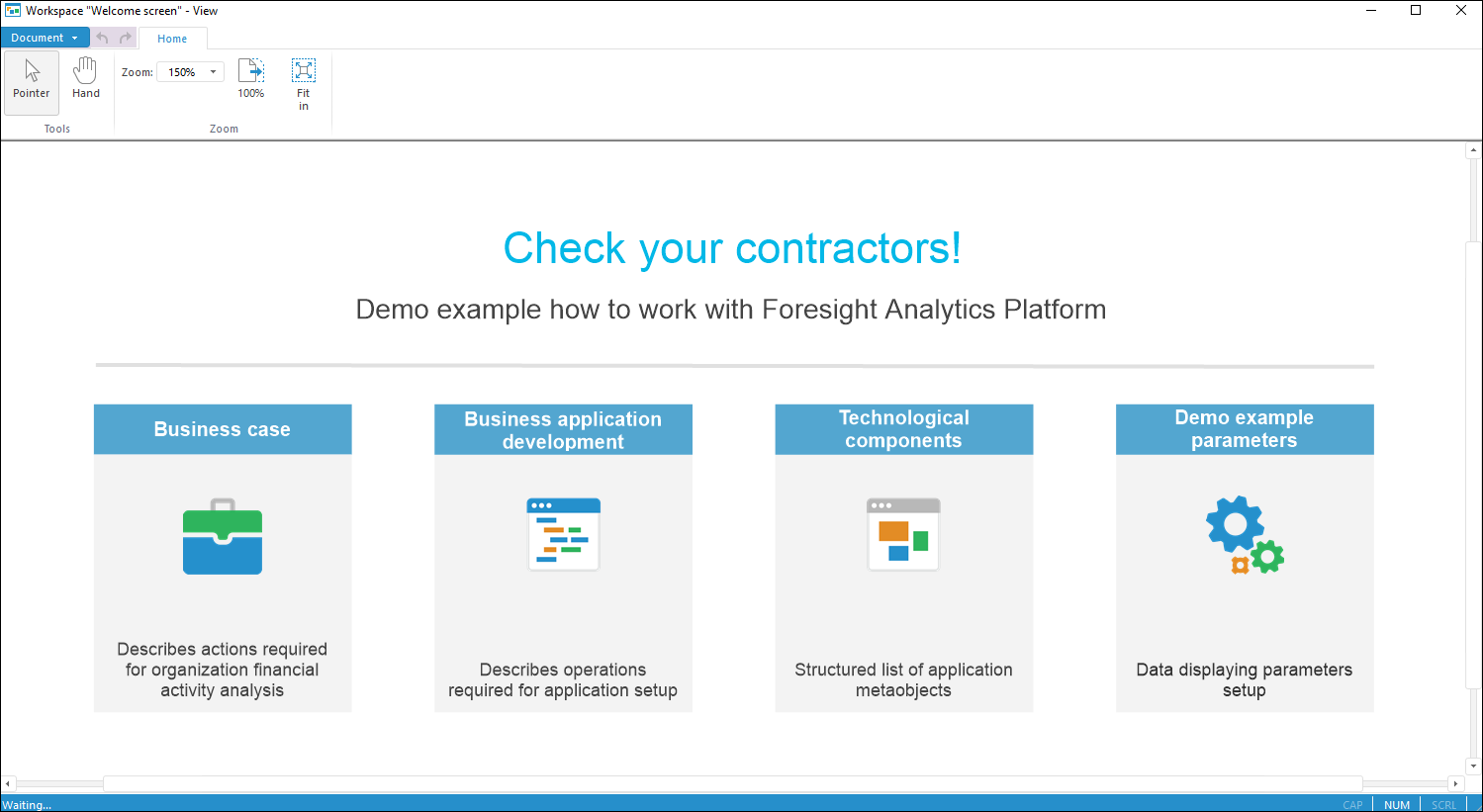
The demo example visually presents stages and steps required to execute the business case aimed at company's financial performance analysis, and to develop a business application.
To open the example, click its name in the welcome screen. The example will be opened for view in the Workspace tool:
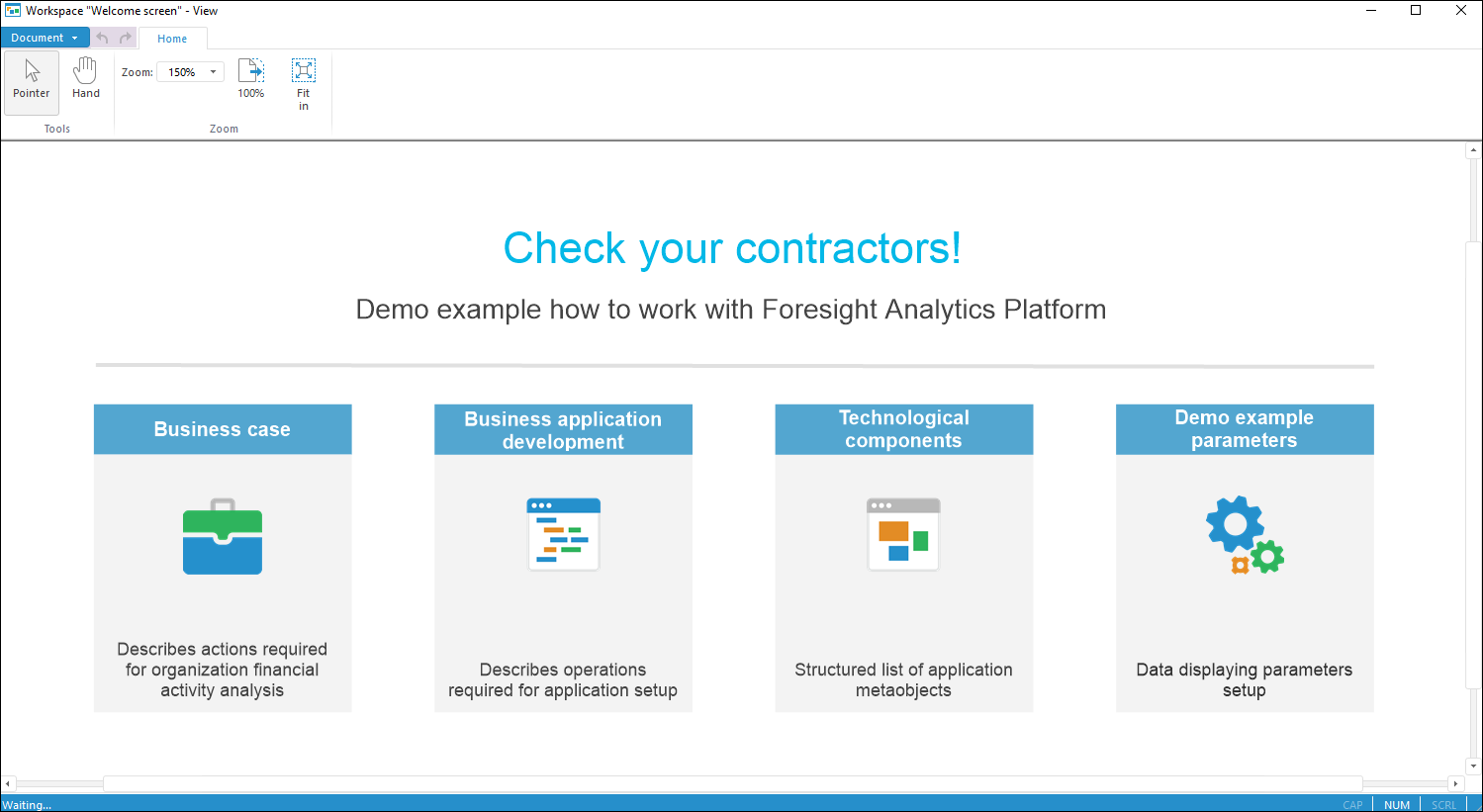
To open the section, double-click the item icon.
The Business Case section presents stages and steps required to analyze public financial statements of all Russian Federation legal persons from data loading to building reports. Information about legal persons can be found at the official web site of the Federal State Statistics Service.
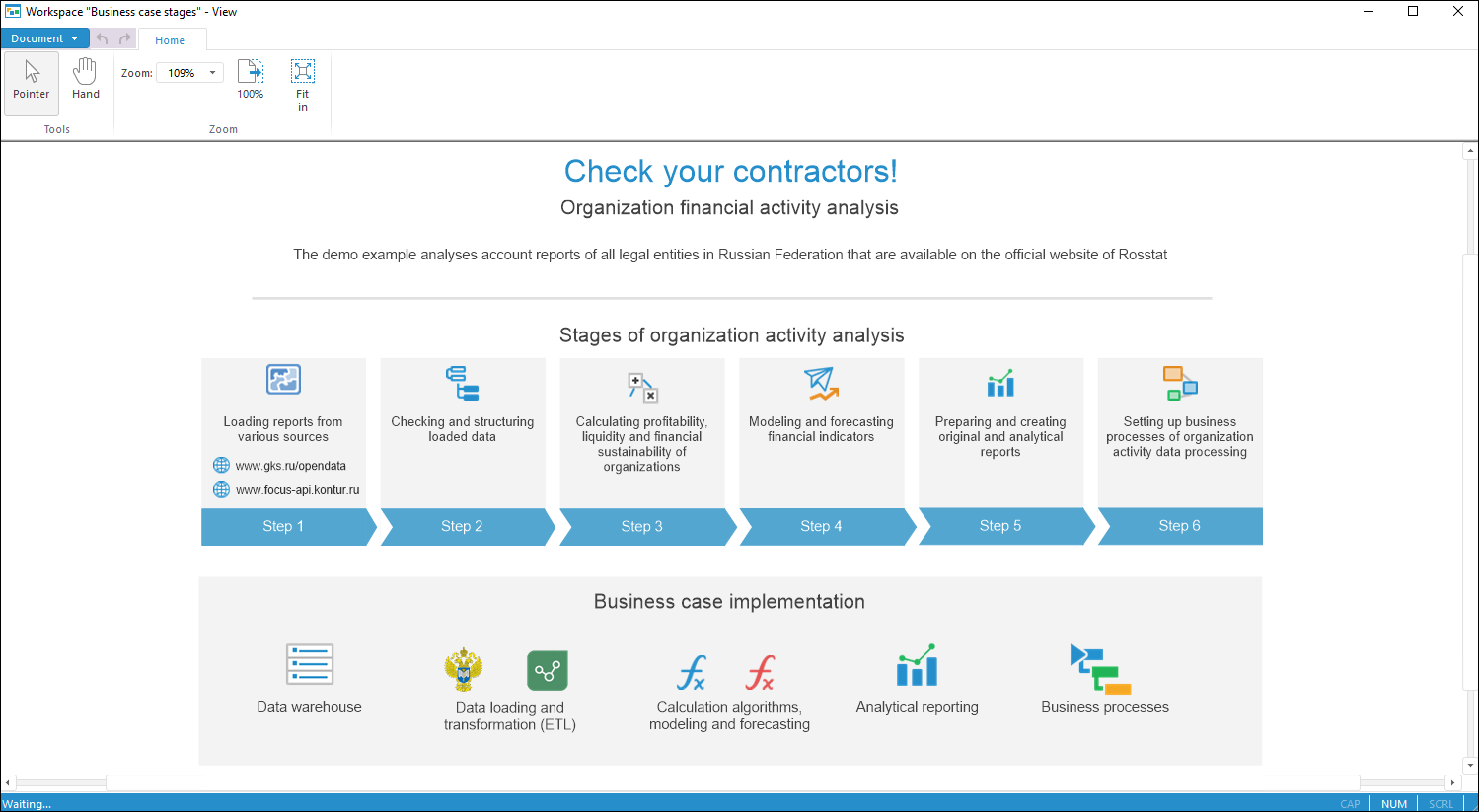
To open the example, double-click its name with the main mouse button.
The Business Application Development section of the demo example describes stages of business application development:
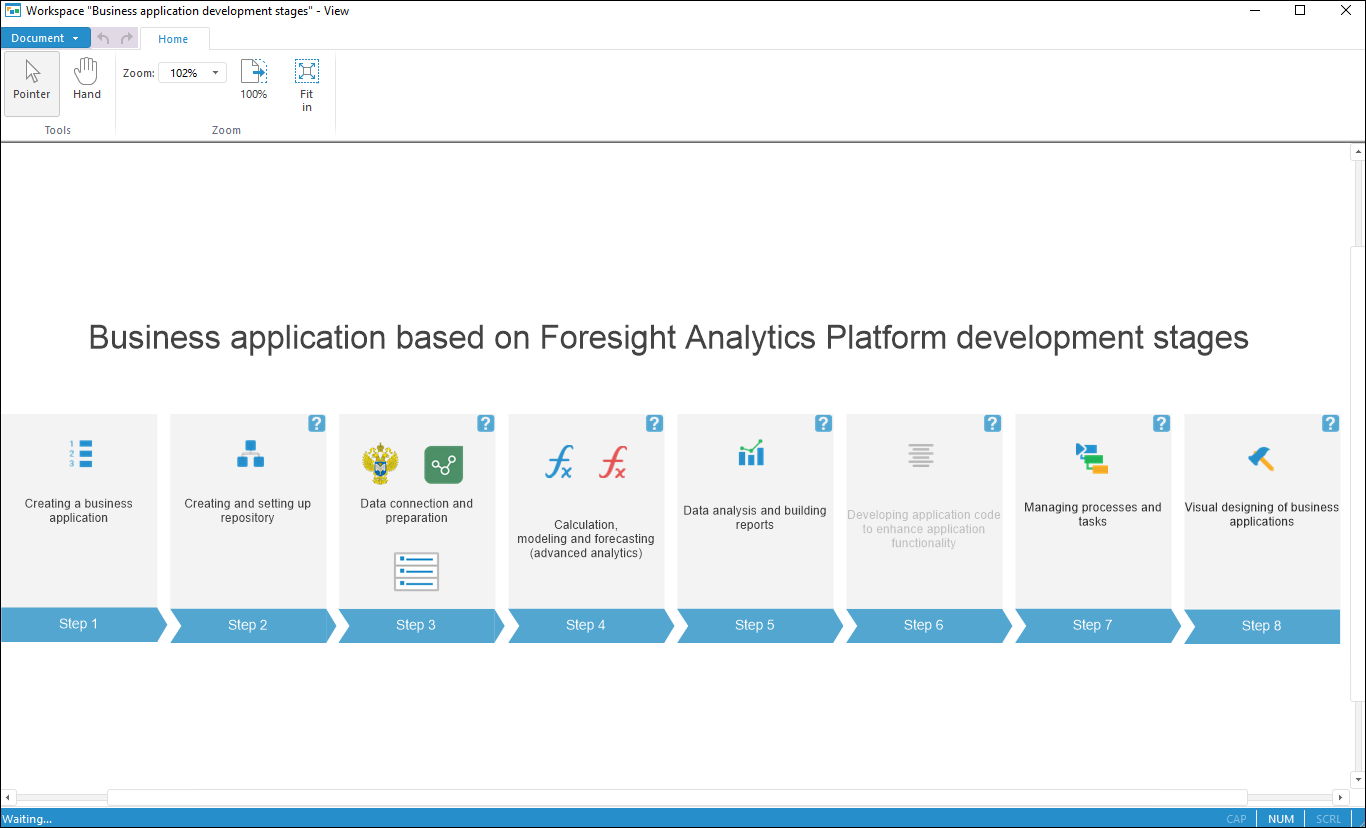
The step 5 contains the example of the Primary and Analytical Reporting workspace that contains examples of primary and analytical reporting:
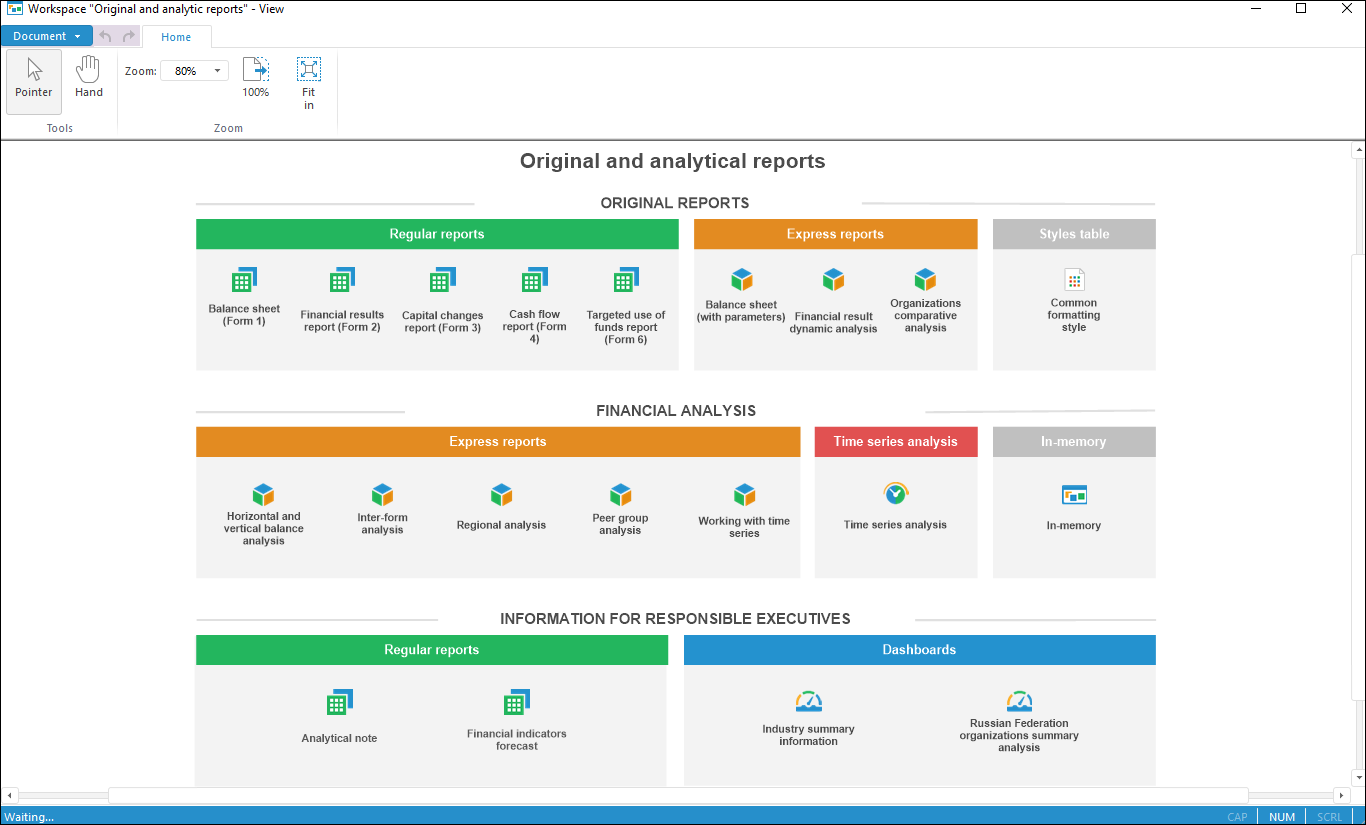
The workspace contains links to examples:
To open the example, double-click its name with the main mouse button.
The Technological Components section contains architecture of Foresight Analytics Platform:
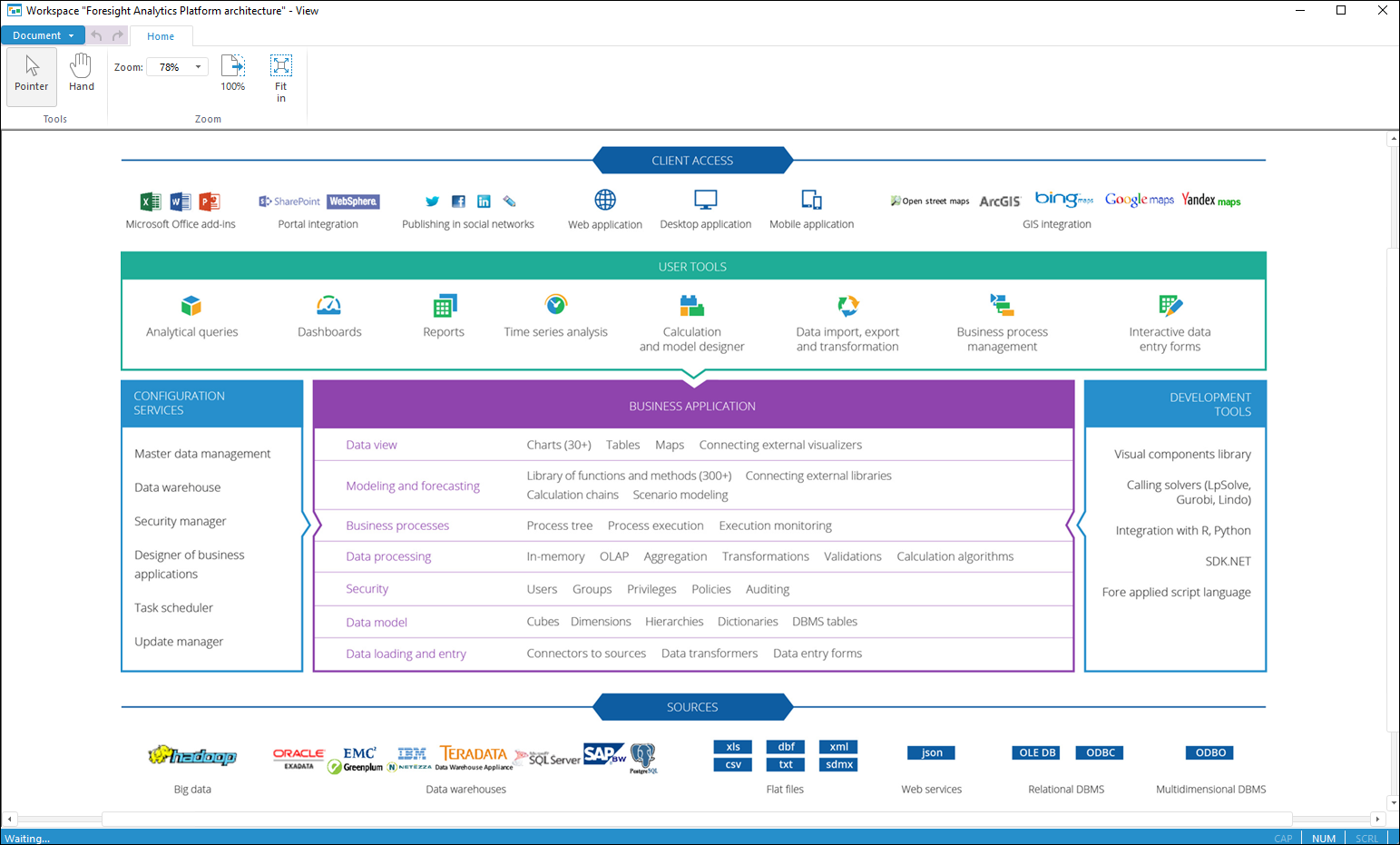
The Demo Example Parameters section describes operations required for correct data processing with the use of multidimensional cube caching:
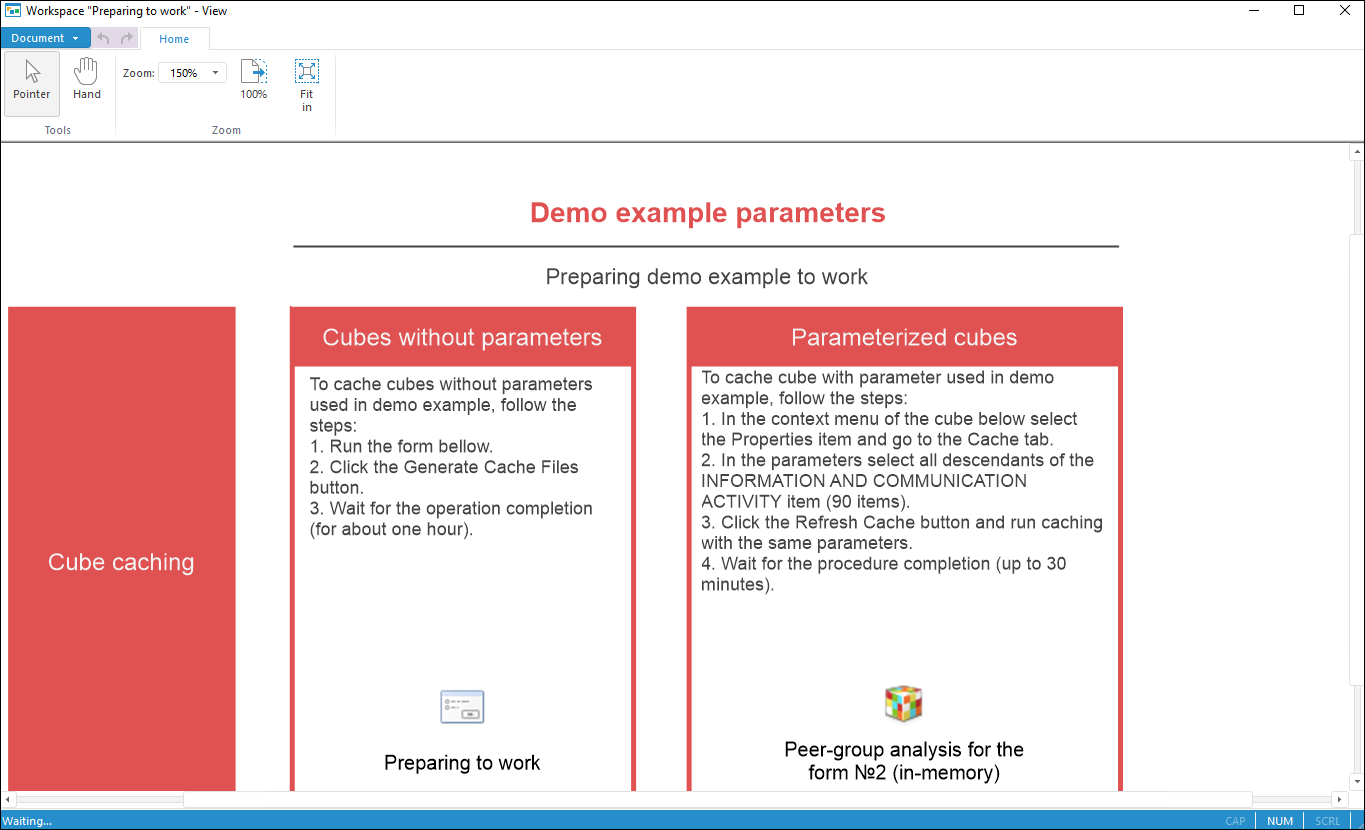
To open the example, double-click its name with the main mouse button.
The Preparation to Work form is used to execute cube caching without parameters used in the demo example:

The Peer-group Analysis for the Form No. 2 (in-memory) object is used to cache a cube with the parameter used in the demo example:
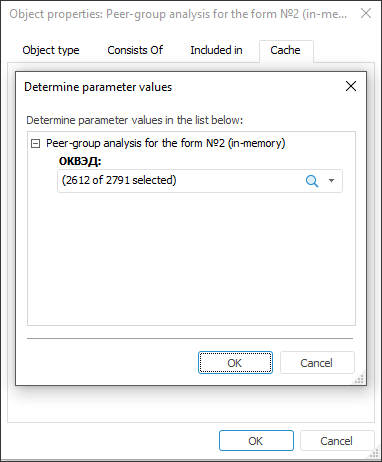
See also: