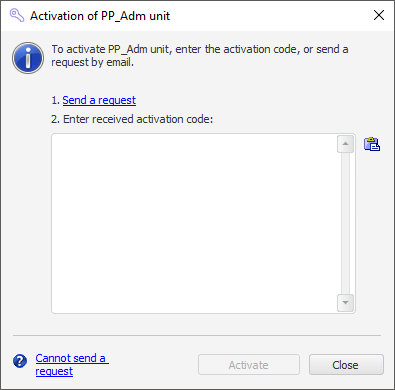
Unit activation wizard is used to activate:
Feature for a single Foresight Analytics Platform tool or functionality.
The Activation of Unit dialog box opens by the application developed based on Foresight Analytics Platform if the license is requested using the RequestLicense method.
The dialog box title shows name of the feature, which must be activated:
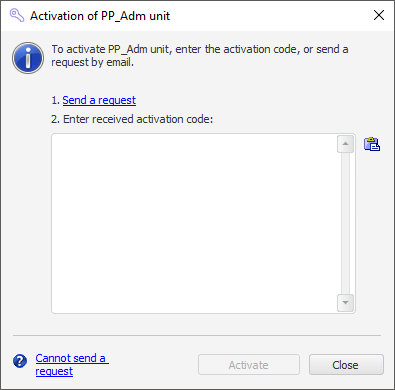
Unit activation procedure is similar to platform activation procedure by means of stand-alone license.
NOTE. Valid licenses are saved into a file. A stand-alone license file is stored at: %PROGRAMDATA%\Foresight\Foresight Analytics Platform\lservrc. For successful activation the user must have permissions to write to license file.
See also:
Managing Licenses in Windows OS | Application System Licensing