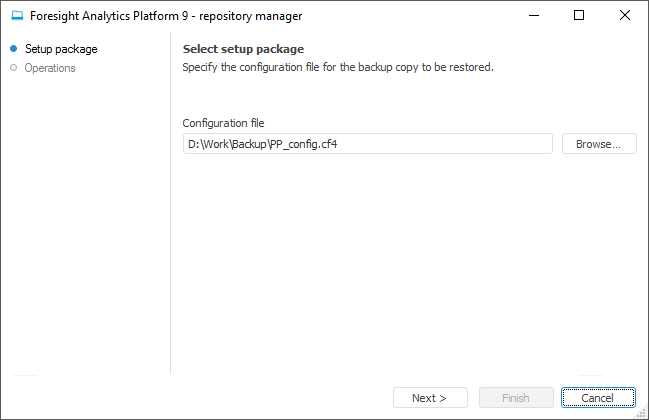
After selecting this operation, click the Continue button in the repository manager dialog box. The page opens:
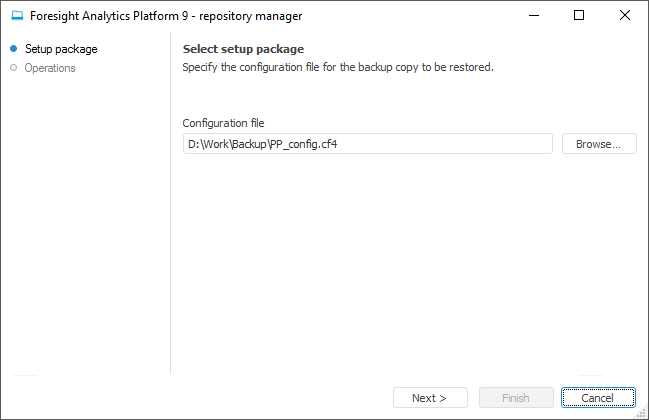
Specify the path to the configuration file used to create a backup. Repository restoring uses backup copies created during backup. Copies are stored in the same folder as the configuration file.
Click the Next button to retrieve data and restore a repository from the backup.
See also: