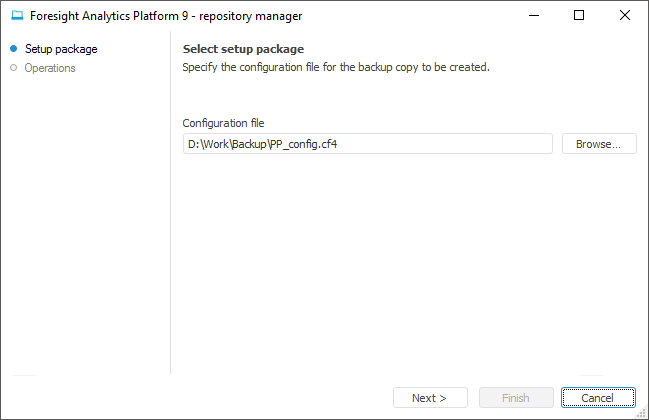
After selecting this operation, click the Continue button in the repository manager dialog box. The page opens:
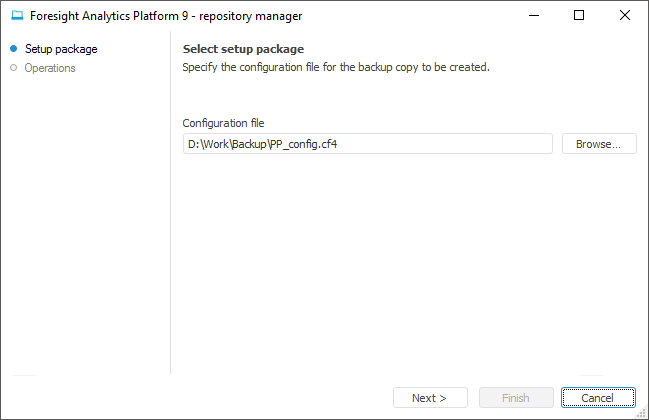
In the Configuration File box specify the configuration file created earlier. All created backups are saved to the directory where the configuration file is located.
As the backup copies are created, one will need to specify the name and password of the user who has permissions to access all the schemas, which data is used in the current (archived) schema. At the end of the operation the message is displayed with a number of created archived copies.
The configuration file contains connection settings for connection to the metadata database and databases created in Foresight Analytics Platform.
To create a configuration file in the object navigator select the Tools > Create Configuration File main menu item. The standard file save dialog box opens.
NOTE. A configuration file is set up for the directory, in which it was saved. In order the backup is created successfully, it is required to have access to this directory at DBMS server, to do this, execute one of the operations:
• Place the file at the network path available for the server.
• Create a directory with identical path at the server.
See also: